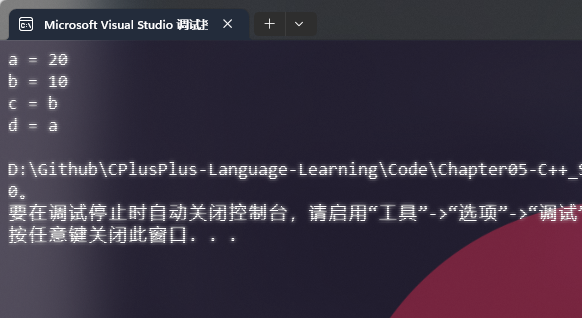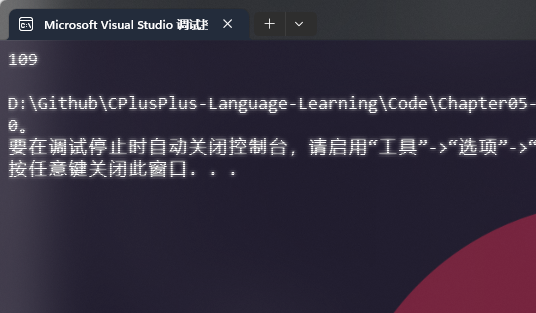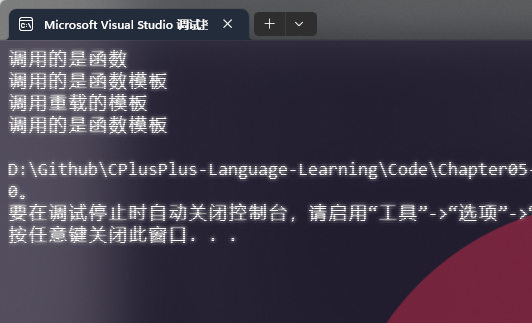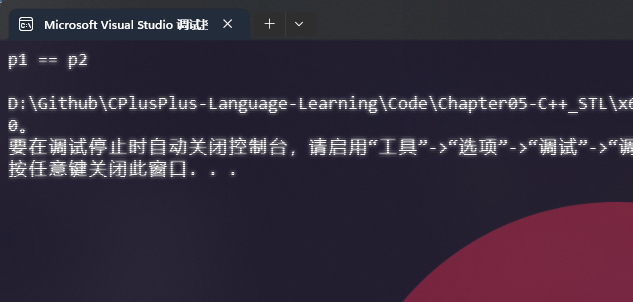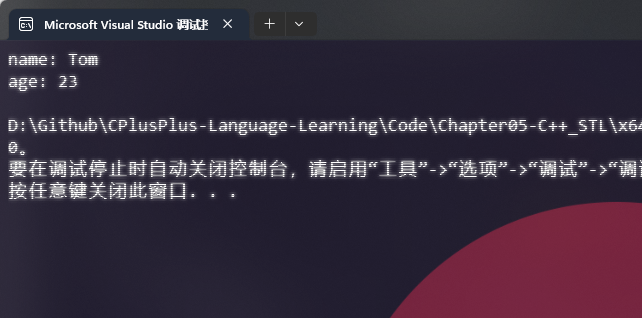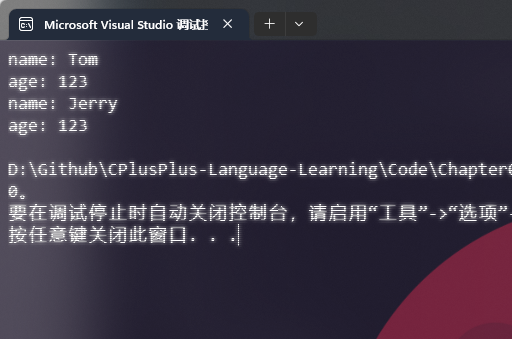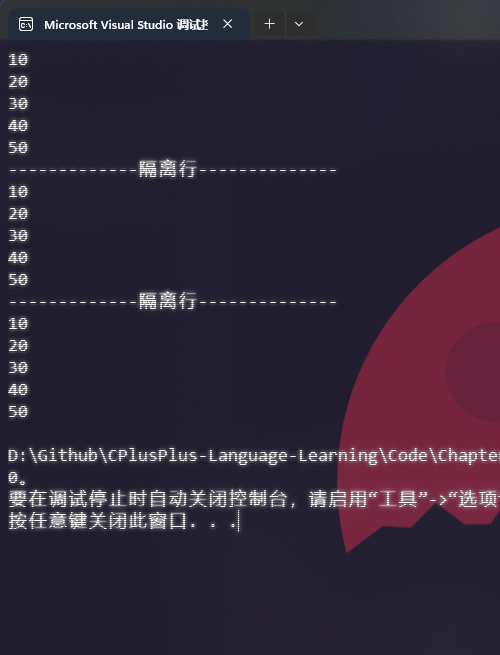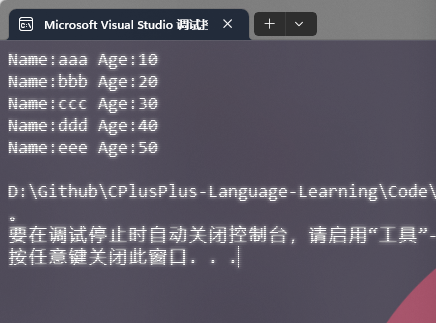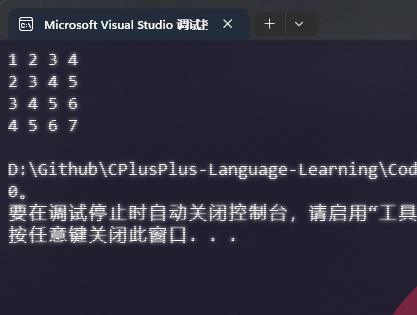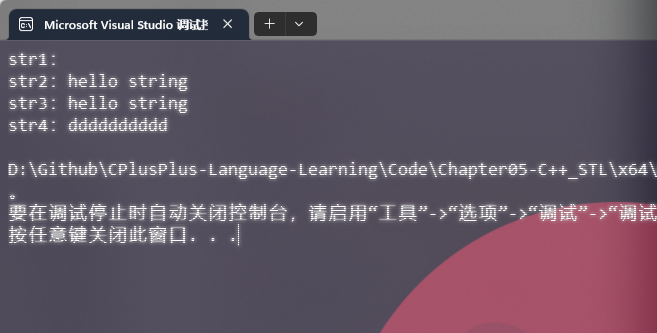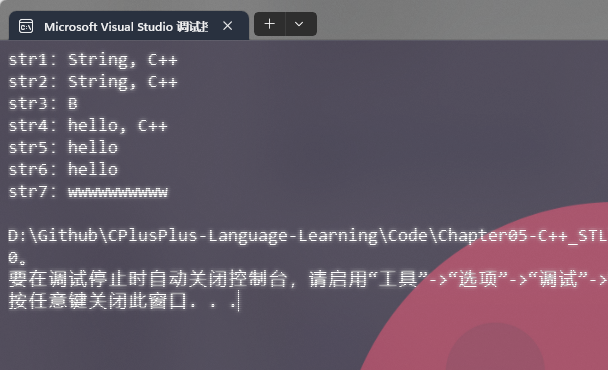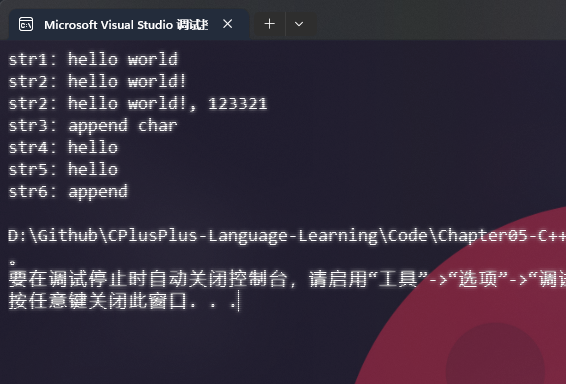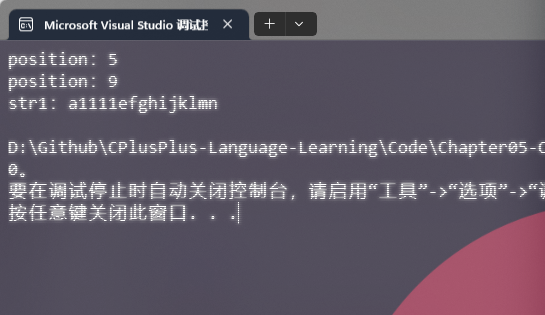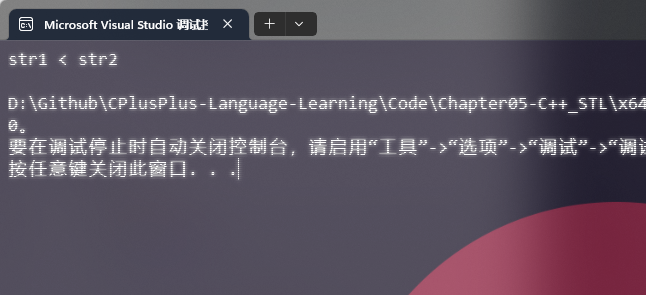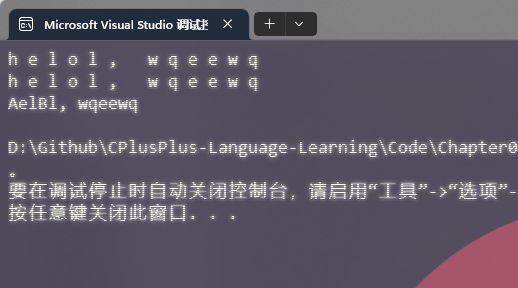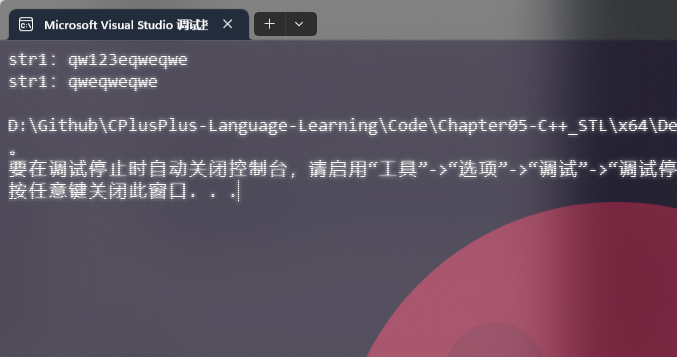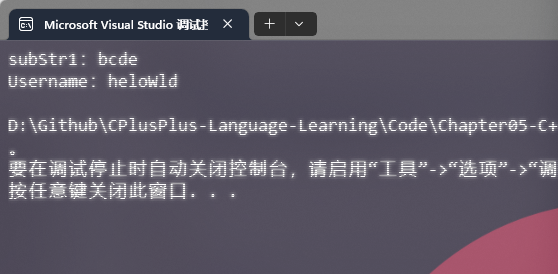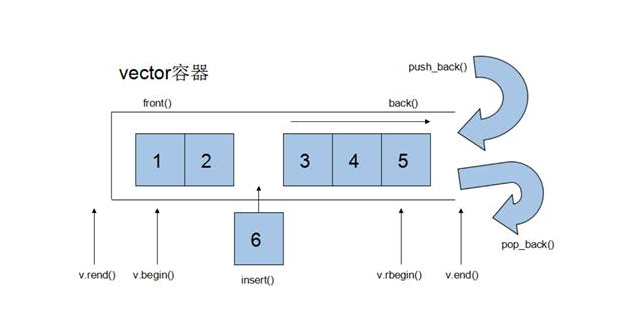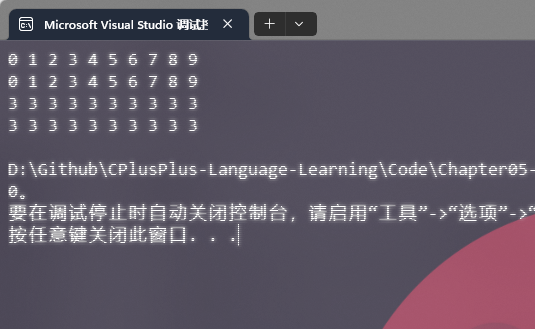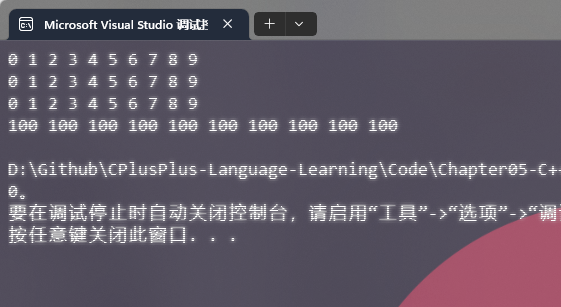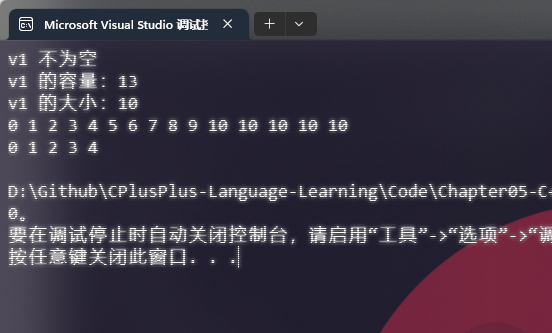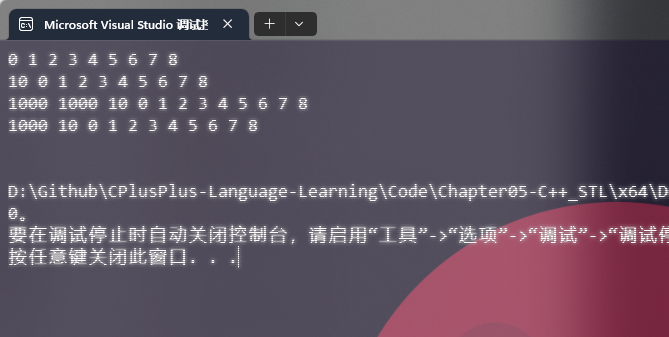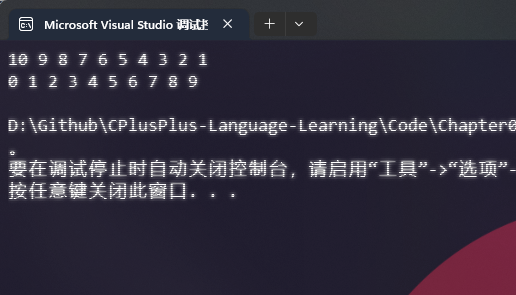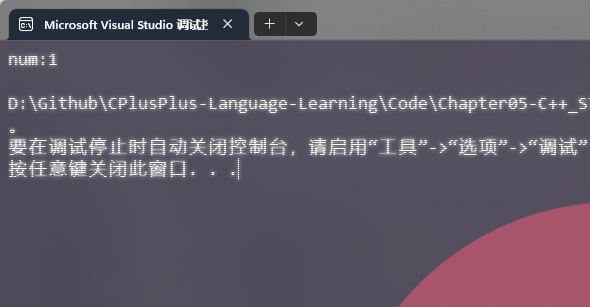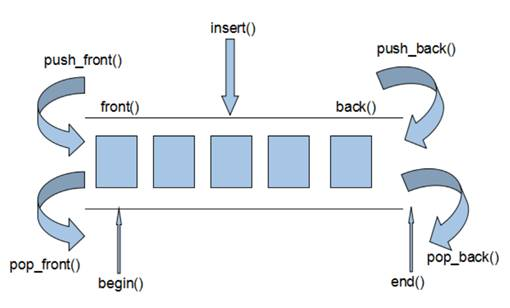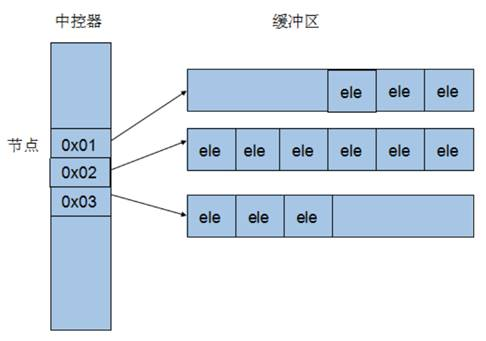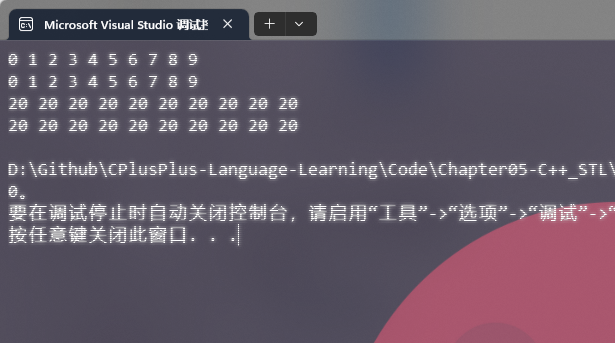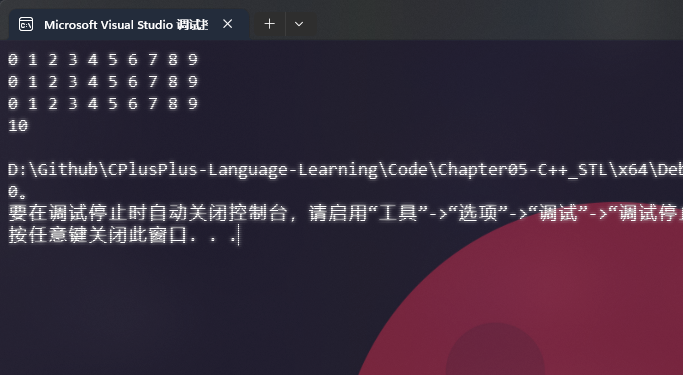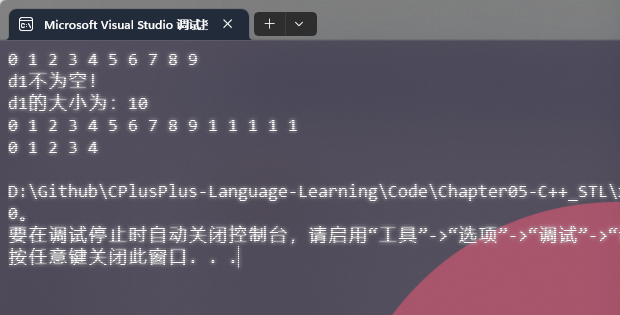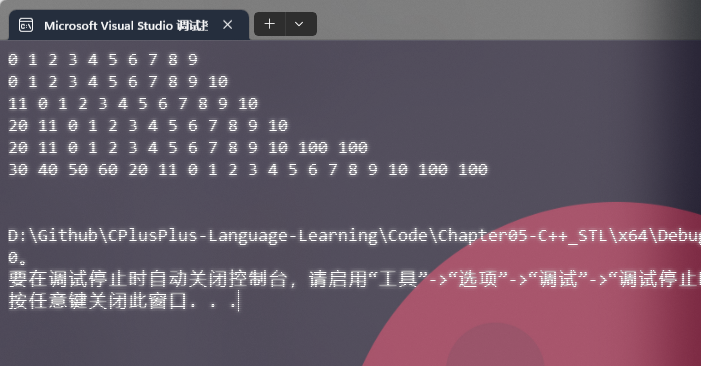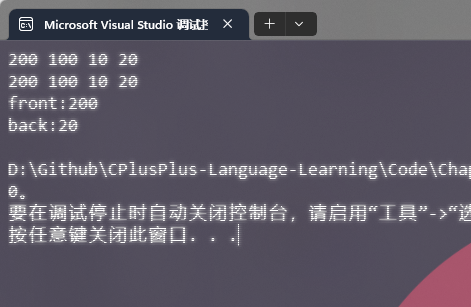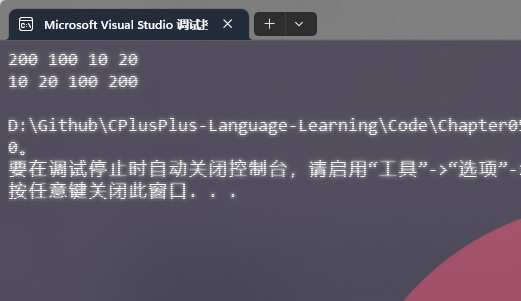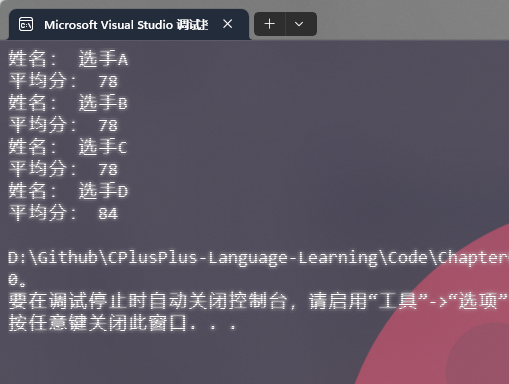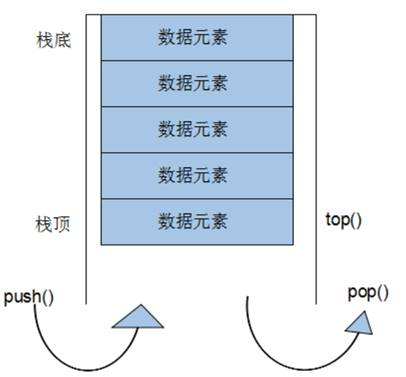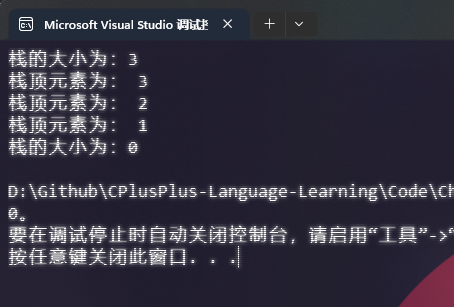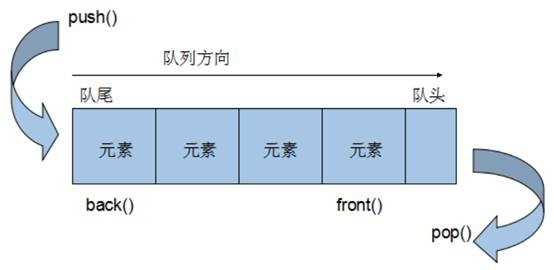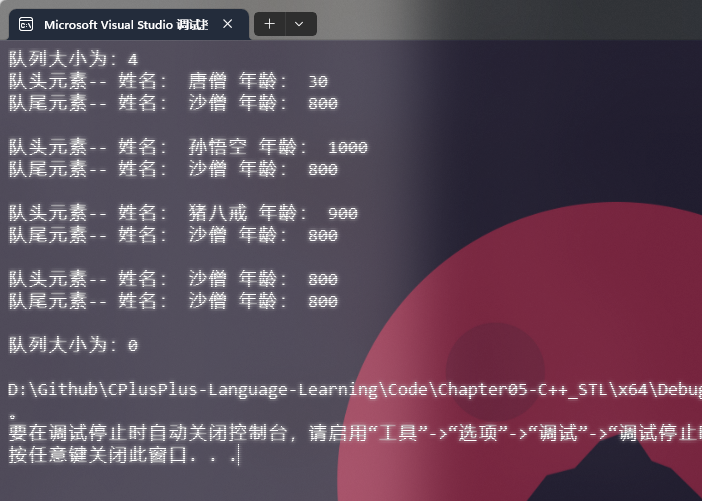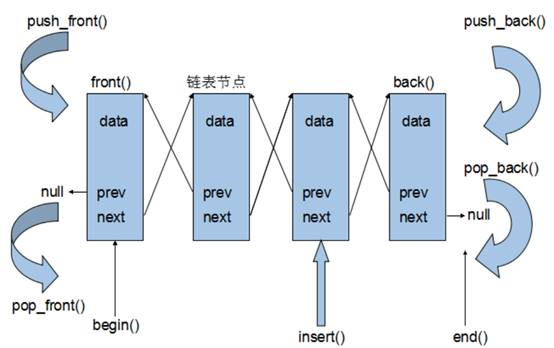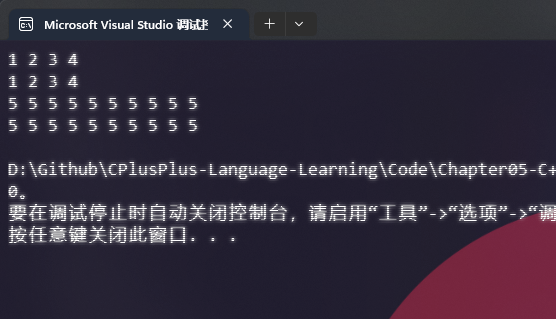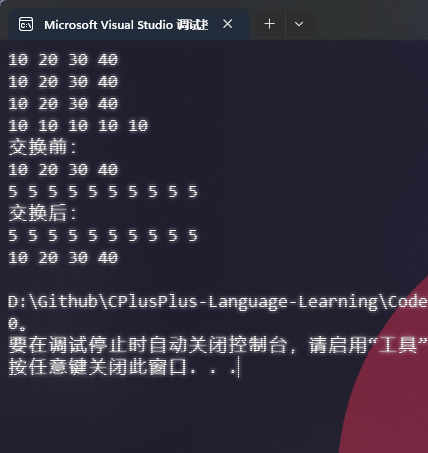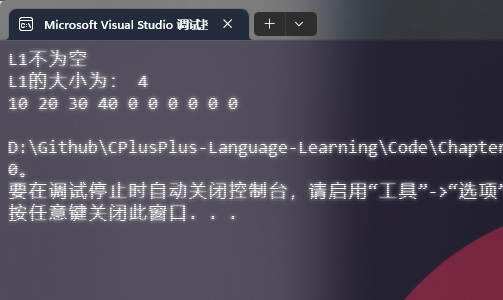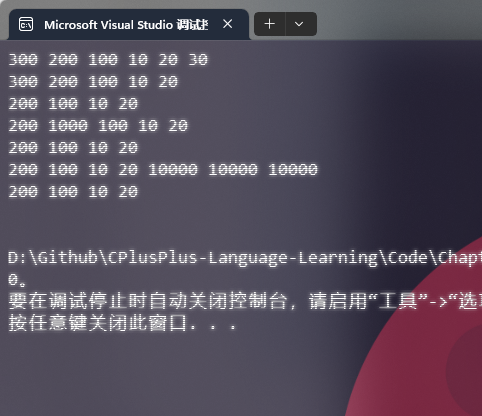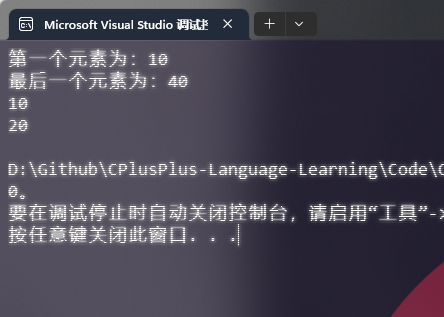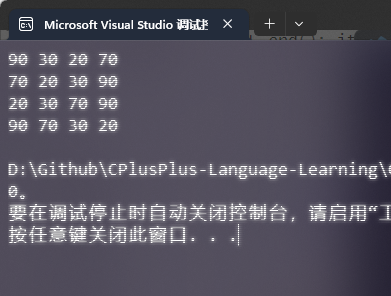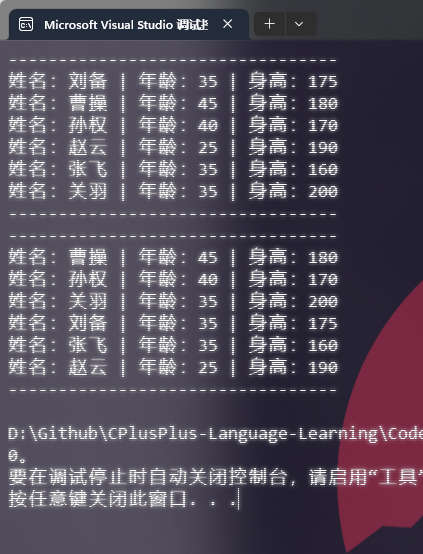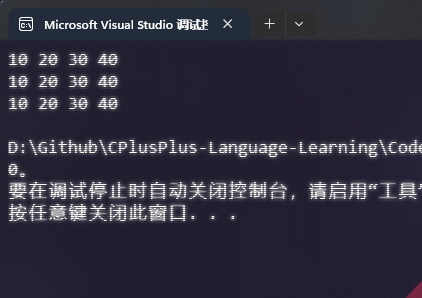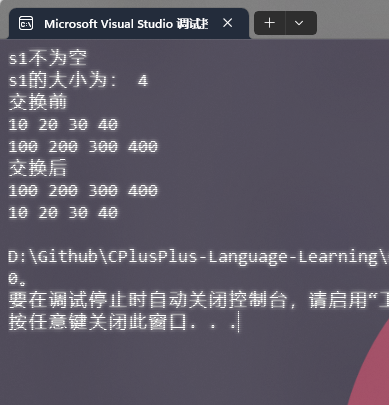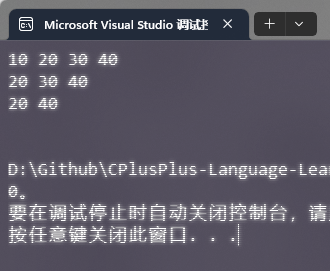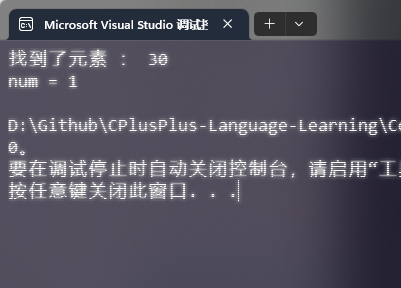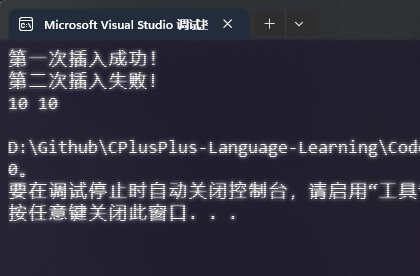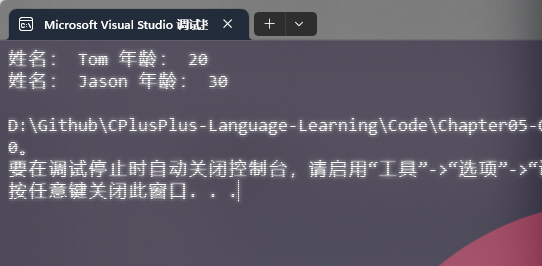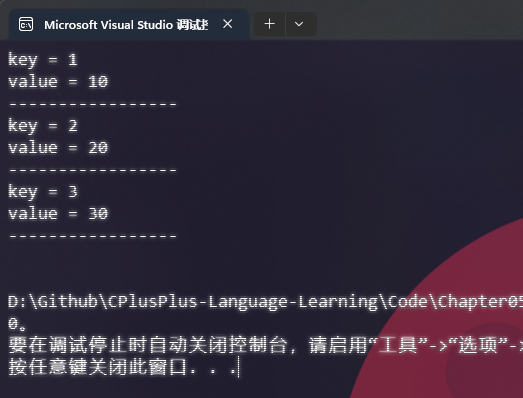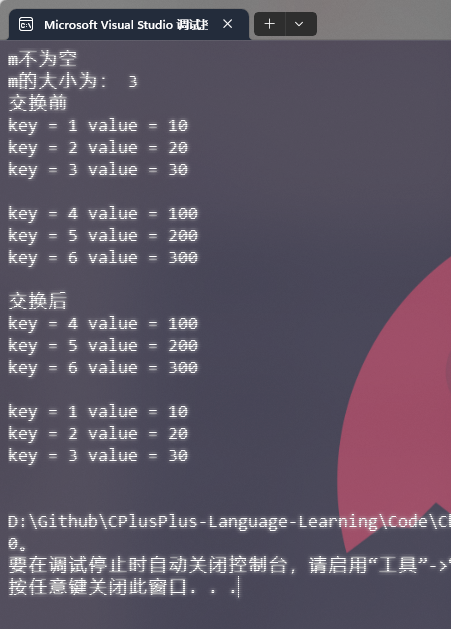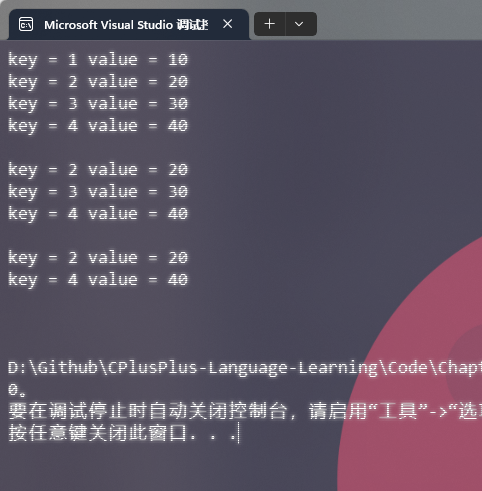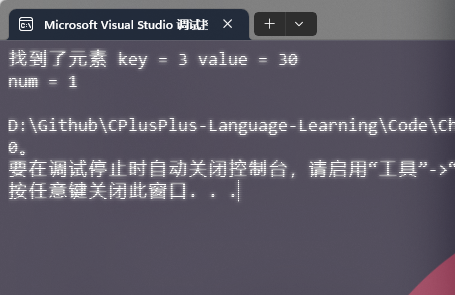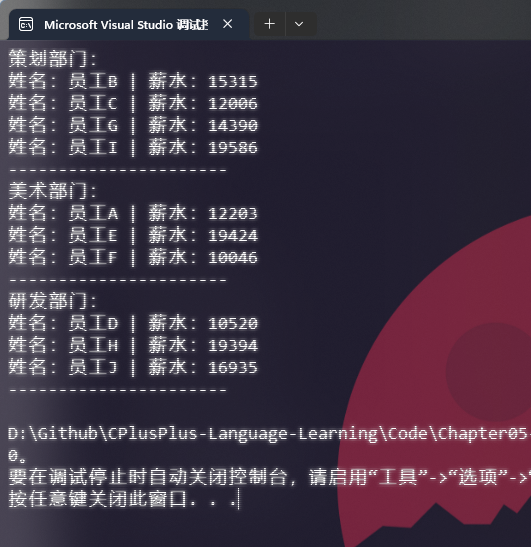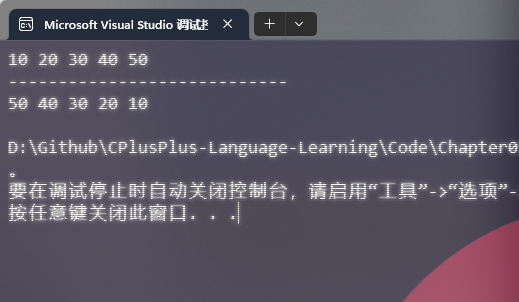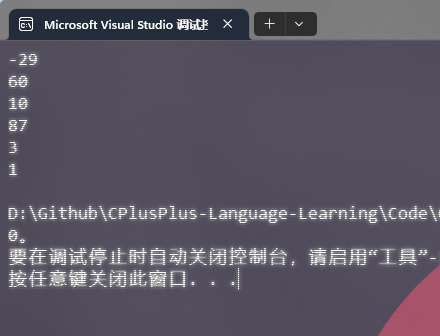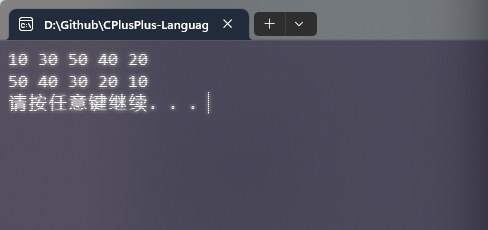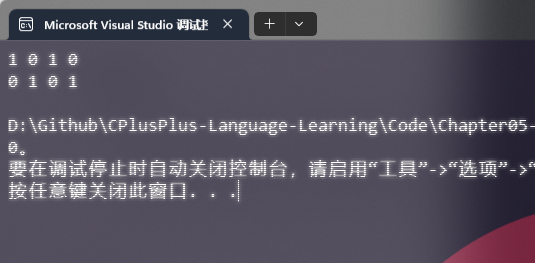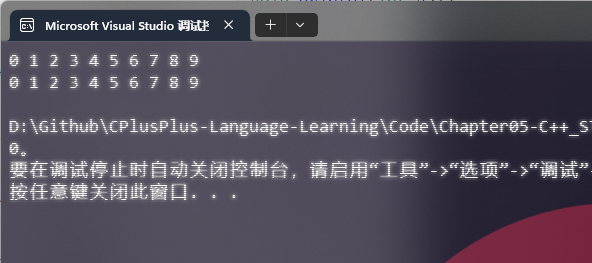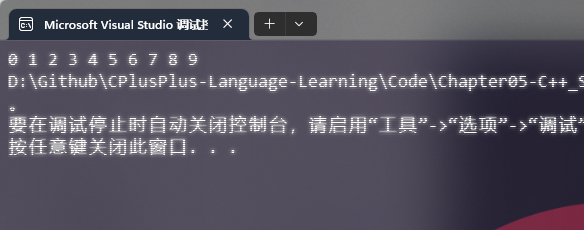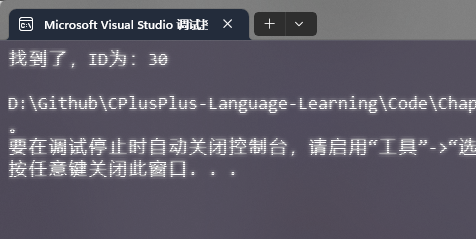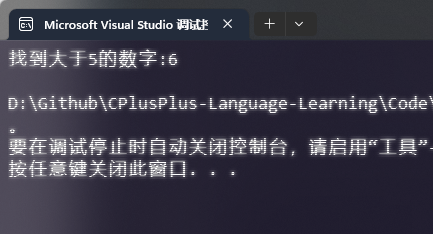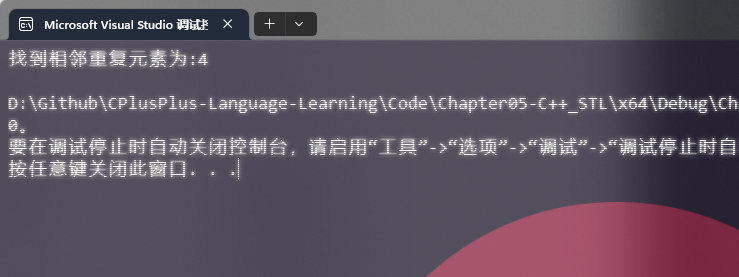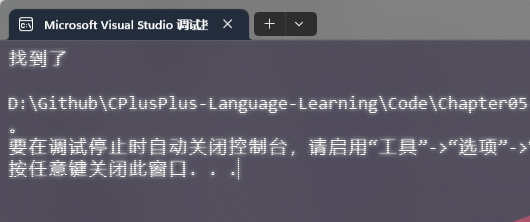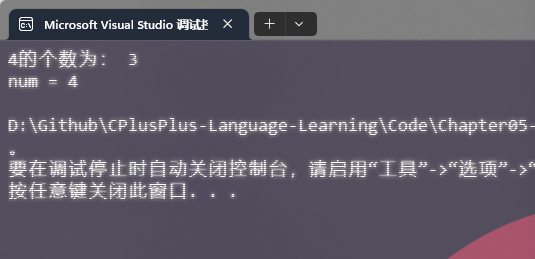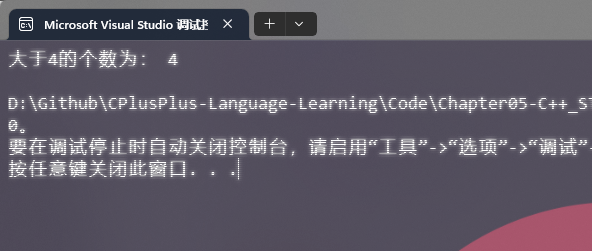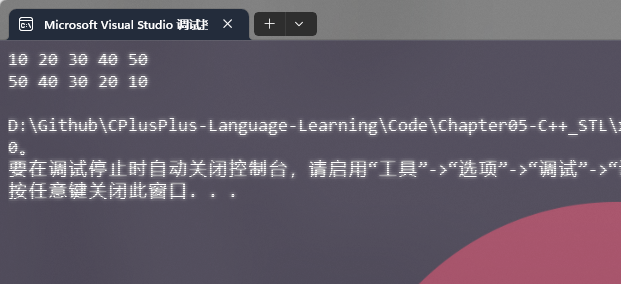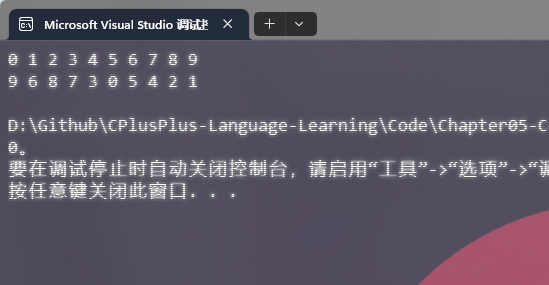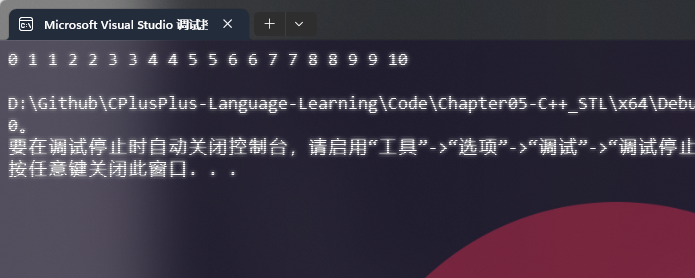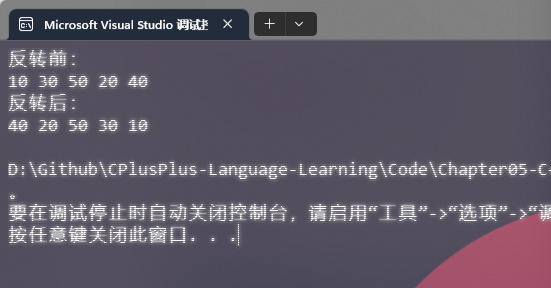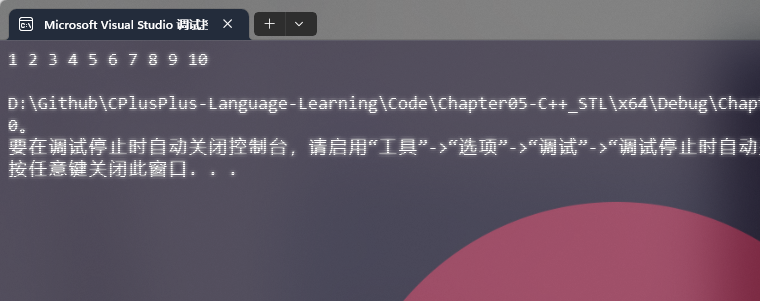模板
STL 初识
STL - 常用容器
STL - 函数对象
STL - 常用算法
模板 模板就是建立通用的模具 ,大大提高复用性
模板的特点:
模板不可以直接使用,它只是一个框架
模板的通用并不是万能的
模板分类:
函数模板 函数模板作用:
建立一个通用函数,其函数返回值类型和形参类型可以不具体制定,用一个虚拟的类型 来代表。
语法 模板书写:
1 2 template <typename T>
解释:
template — 声明创建模板
typename — 表面其后面的符号是一种数据类型,可以用class代替
T — 通用的数据类型,名称可以替换,通常为大写字母
1 2 3 4 5 6 7 8 9 10 11 12 13 14 15 16 17 18 19 20 21 22 23 24 25 26 27 28 29 30 31 32 33 34 35 36 37 38 39 40 41 #define _CRT_SECURE_NO_WARNINGS 1 #include <iostream> using namespace std;template <typename T>void sortFn01 (T& a, T& b) int main_1_1_1 () int a = 10 ;int b = 20 ;sortFn01 <int >(a, b);"a = " << a << endl;"b = " << b << endl;char c = 'a' ;char d = 'b' ;sortFn01 <char >(c, d);"c = " << c << endl;"d = " << d << endl;return 0 ;
总结:
函数模板利用关键字 template
使用函数模板有两种方式:自动类型推导、显示指定类型
模板的目的是为了提高复用性,将类型参数化
注意事项 注意事项:
1 2 3 4 5 6 7 8 9 10 11 12 13 14 15 16 17 18 19 20 21 22 23 24 25 26 27 28 29 30 31 32 33 34 35 36 37 38 39 40 41 42 #define _CRT_SECURE_NO_WARNINGS 1 #include <iostream> using namespace std;template <typename T>void sortFn02 (T& a, T& b) void test01_1_2 () int a = 10 ;int b = 20 ;char c = 'a' ;sortFn02 (a, b); template <typename T>void fnc () "fnc 调用" << endl;int main () test01_1_2 ();fnc <int >(); return 0 ;
总结:
使用模板时必须确定出通用数据类型T,并且能够推导出一致的类型
案例 案例描述:
利用函数模板封装一个排序的函数,可以对不同数据类型数组 进行排序
排序规则从大到小,排序算法为选择排序
分别利用char数组 和int数组 进行测试
1 2 3 4 5 6 7 8 9 10 11 12 13 14 15 16 17 18 19 20 21 22 23 24 25 26 27 28 29 30 31 32 33 34 35 36 37 38 39 40 41 42 43 44 45 46 47 48 49 50 51 52 53 54 55 56 57 58 59 60 61 62 63 64 65 66 67 68 69 70 71 72 73 74 75 76 #define _CRT_SECURE_NO_WARNINGS 1 #include <iostream> using namespace std;template <typename T>void swapTmplate (T& a, T& b) template <typename T>void sortTemplate (T arr[], int len) int i = 0 ;for (i = 0 ; i < len; i++)int max = i;int j = 0 ;for (j = i + 1 ; j < len; j++)if (arr[max] < arr[j])if (max != i)swapTmplate (arr[max], arr[i]);template <typename T>void printTemplate (T arr[], int len) int i = 0 ;for (i = 0 ; i < len; i++)" " ;int main () int intArr[] = { 7 , 5 , 8 , 1 , 3 , 9 , 2 , 4 , 6 , 0 };int lenInt = sizeof (intArr) / sizeof (int );sortTemplate (intArr, lenInt);printTemplate (intArr, lenInt);char charArr[] = "bdcfeagh" ;int lenChar = sizeof (charArr) / sizeof (char );sortTemplate (charArr, lenChar);printTemplate (charArr, lenChar);return 0 ;
模板大幅度提高了代码的复用性
区别 普通函数与函数模板区别:
普通函数调用时可以发生自动类型转换(隐式类型转换)
函数模板调用时,如果利用自动类型推导,不会发生隐式类型转换
如果利用显示指定类型的方式,可以发生隐式类型转换
1 2 3 4 5 6 7 8 9 10 11 12 13 14 15 16 17 18 19 20 21 22 23 24 25 26 27 28 29 30 31 32 33 34 35 36 37 #define _CRT_SECURE_NO_WARNINGS 1 #include <iostream> using namespace std;int myAdd01 (int a, int b) return a + b;template <class T>T myAdd02 (T a, T b) return a + b;void test01_1_4 () int a = 10 ;int b = 20 ;char c = 'c' ;myAdd01 (a, c) << endl; myAdd02 <int >(a, c); int main () test01_1_4 ();return 0 ;
总结:
建议使用显示指定类型的方式,调用函数模板,因为可以自己确定通用类型 T
调用规则 调用规则如下:
如果函数模板和普通函数都可以实现,优先调用普通函数
可以通过空模板参数列表来强制调用函数模板
函数模板也可以发生重载
如果函数模板可以产生更好的匹配,优先调用函数模板
1 2 3 4 5 6 7 8 9 10 11 12 13 14 15 16 17 18 19 20 21 22 23 24 25 26 27 28 29 30 31 32 33 34 35 36 37 38 39 40 41 42 43 #define _CRT_SECURE_NO_WARNINGS 1 #include <iostream> using namespace std;template <typename T>void printFn (T a) "调用的是函数模板" << endl;void printFn (int a) "调用的是函数" << endl;template <typename T>void printFn (T a, T b) "调用重载的模板" << endl;int main () int a = 10 ;printFn (a); int b = 20 ;printFn (a, b); char c1 = 'a' ;printFn (c1); return 0 ;
总结:
既然提供了函数模板,最好就不要提供普通函数,否则容易出现二义性
局限性 局限性:
1 2 3 4 5 template <class T>void f (T a, T b)
在上述代码中提供的赋值操作,如果传入的 a 和 b 是一个数组,就无法实现了
1 2 3 4 5 template <class T>void f (T a, T b) if (a > b) { ... }
在上述代码中,如果T的数据类型传入的是对象或类这样的自定义数据类型,也无法正常运行
因此C++为了解决这种问题,提供模板的重载,可以为这些特定的类型 提供具体化的模板
1 2 3 4 5 6 7 8 9 10 11 12 13 14 15 16 17 18 19 20 21 22 23 24 25 26 27 28 29 30 31 32 33 34 35 36 37 38 39 40 41 42 43 44 45 46 47 48 49 50 51 52 53 54 55 56 57 58 59 60 61 62 63 64 65 66 67 68 69 70 71 72 73 74 75 #define _CRT_SECURE_NO_WARNINGS 1 #include <iostream> #include <string> using namespace std;class Person01 public :Person01 (string name, int age)this ->Name = name;this ->Age = age;int Age;template <typename T>bool compareTemplate (T& a, T& b) if (a == b)return true ;else return false ;template <> bool compareTemplate (Person01& p1, Person01& p2) if (p1.Name == p2.Name)return true ;else return false ;int main () Person01 ("Tom" , 12 );Person01 ("Tom" , 15 );bool result = compareTemplate (p1, p2);if (result)"p1 == p2 " << endl;else "p1 != p2 " << endl;return 0 ;
总结:
利用具体化的模板,可以解决自定义类型的通用化
学习模板并不是为了写模板,而是在STL能够运用系统提供的模板
类模板 类模板作用:
建立一个通用类,类中的成员 数据类型可以不具体制定,用一个虚拟的类型 来代表。
语法 解释:
template — 声明创建模板
class— 表面其后面的符号是一种数据类型
T — 通用的数据类型,名称可以替换,通常为大写字母
1 2 3 4 5 6 7 8 9 10 11 12 13 14 15 16 17 18 19 20 21 22 23 24 25 26 27 28 29 30 31 32 33 34 #define _CRT_SECURE_NO_WARNINGS 1 #include <iostream> using namespace std;template <class NameType , class AgeType >class useClassTemplate public :useClassTemplate (NameType name, AgeType age)this ->Name = name;this ->Age = age;void printFn () {"name: " << this ->Name << endl;"age: " << this ->Age << endl;int main () useClassTemplate<string, int > p1 ("Tom" , 23 ) ;printFn ();return 0 ;
总结:
类模板和函数模板语法相似,在声明模板template后面加类,此类称为类模板
区别 类模板与函数模板区别主要有两点:
类模板没有自动类型推导的使用方式
类模板在模板参数列表中可以有默认参数
1 2 3 4 5 6 7 8 9 10 11 12 13 14 15 16 17 18 19 20 21 22 23 24 25 26 27 28 29 30 31 32 33 34 35 36 37 38 39 40 41 42 43 44 45 46 47 48 #define _CRT_SECURE_NO_WARNINGS 1 #include <iostream> using namespace std;template <class NameType , class AgeType = int >class Person02public :Person02 (NameType name, AgeType age)this ->Name = name;this ->Age = age;void printFn () {"name: " << this ->Name << endl;"age: " << this ->Age << endl;void test01_2_2_1 () Person02<string, int > p ("Tom" , 123 ) ;printFn ();void test01_2_2_2 () Person02<string> p ("Jerry" , 123 ) ;printFn ();int main () test01_2_2_1 ();test01_2_2_2 ();return 0 ;
总结:
类模板使用只能用显示指定类型方式
类模板中的模板参数列表可以有默认参数
创建时机 类模板中成员函数和普通类中成员函数创建时机是有区别的:
普通类中的成员函数一开始就可以创建
类模板中的成员函数在调用时才创建
1 2 3 4 5 6 7 8 9 10 11 12 13 14 15 16 17 18 19 20 21 22 23 24 25 26 27 28 29 30 31 32 33 34 35 36 37 38 39 40 41 42 43 44 45 46 #define _CRT_SECURE_NO_WARNINGS 1 #include <iostream> using namespace std;class timeClass01 public :void showInfo01 () {"Normal Class01 show!" << endl;class timeClass02 public :void showInfo02 () {"Normal Class02 show!" << endl;template <class T >class timeTmplate public :void fn01 () {showInfo01 ();void fn02 () {showInfo02 ();int main () fn01 ();return 0 ;
总结:
类模板中的成员函数并不是一开始就创建的,在调用时才去创建
做函数参数 类模板实例化出的对象,向函数传参的方式
一共有三种传入方式:
指定传入的类型 — 直接显示对象的数据类型
参数模板化 — 将对象中的参数变为模板进行传递
整个类模板化 — 将这个对象类型 模板化进行传递
1 2 3 4 5 6 7 8 9 10 11 12 13 14 15 16 17 18 19 20 21 22 23 24 25 26 27 28 29 30 31 32 33 34 35 36 37 38 39 40 41 42 43 44 45 46 47 48 49 50 51 52 53 54 55 56 57 58 #define _CRT_SECURE_NO_WARNINGS 1 #include <iostream> using namespace std;template <class NameType , class AgeType >class Person03 public :Person03 (NameType name, AgeType age)this ->Name = name;this ->Age = age;void printFn () {"name: " << this ->Name << endl;"age: " << this ->Age << endl;void printPerson01 (Person03<string, int >& p) printFn ();template <class T1, class T2>void printPerson02 (Person03<T1, T2>& p) printFn ();"T1 的类型为:" << typeid (T1).name () << endl;"T1 的类型为:" << typeid (T2).name () << endl;template <class T>void printPerson03 (T& p) printFn ();"T 的类型为:" << typeid (T).name () << endl;int main () Person03<string, int > p01 ("Tom" , 20 ) ;printPerson03 (p01);return 0 ;
总结:
通过类模板创建的对象,可以有三种方式向函数中进行传参
使用比较广泛是第一种:指定传入的类型
继承 当类模板碰到继承时,需要注意一下几点:
当子类继承的父类是一个类模板时,子类在声明的时候,要指定出父类中T的类型
如果不指定,编译器无法给子类分配内存
如果想灵活指定出父类中T的类型,子类也需变为类模板
1 2 3 4 5 6 7 8 9 10 11 12 13 14 15 16 17 18 19 20 21 22 23 24 25 26 27 28 29 30 31 #define _CRT_SECURE_NO_WARNINGS 1 #include <iostream> using namespace std;template <class T >class Fa template <class T1 , class T2 >class Son : public Fa<T2> public :Son ()typeid (T1).name () << endl;typeid (T2).name () << endl;int main01_2_5 () int ,char > s;return 0 ;
总结:
如果父类是类模板,子类需要指定出父类中 T 的数据类型
类外实现成员函数 1 2 3 4 5 6 7 8 9 10 11 12 13 14 15 16 17 18 19 20 21 22 23 24 25 26 27 28 29 30 31 32 33 34 35 36 37 38 39 40 41 42 43 44 45 46 47 48 #define _CRT_SECURE_NO_WARNINGS 1 #include <iostream> #include <string> using namespace std;template <class T1 , class T2 >class OutTemplate public :OutTemplate (T1 person, T2 num);void showTemp () template <class T1 , class T2 >OutTemplate (T1 person, T2 num)this ->Person = person;this ->Number = num;template <class T1 , class T2 >void OutTemplate<T1, T2>::showTemp ()"Person:" << this ->Person << endl;"Number:" << this ->Number << endl;int main01_2_6 () OutTemplate<string, int > otl ("Tom" , 123 ) ;showTemp ();return 0 ;
总结:
类模板中成员函数类外实现时,需要加上模板参数列表
份文件编写 问题:
类模板中成员函数创建时机是在调用阶段,导致分文件编写时链接不到
解决:
解决方式1:直接包含.cpp源文件
解决方式2:将声明和实现写到同一个文件中,并更改后缀名为.hpp,hpp是约定的名称,并不是强制
01-3-1.ArrayFn.hpp 代码:
1 2 3 4 5 6 7 8 9 10 11 12 13 14 15 16 17 18 19 20 21 22 23 24 25 26 27 28 #pragma once #include <iostream> #include <string> using namespace std;template <class T1 , class T2 >class splitTemplate {public :splitTemplate (T1 name, T2 age);void showPerson () public :template <class T1 , class T2 >splitTemplate (T1 name, T2 age) {this ->m_Name = name;this ->m_Age = age;template <class T1 , class T2 >void splitTemplate<T1, T2>::showPerson () {"姓名: " << this ->m_Name << endl;"年龄:" << this ->m_Age << endl;
main.cpp 代码:
1 2 3 4 5 6 7 8 9 10 11 12 13 #define _CRT_SECURE_NO_WARNINGS 1 #include "split.hpp" int main01_2_7 () splitTemplate<string, int > sptemp ("Tim" , 123 ) ;showPerson ();return 0 ;
友元 全局函数类内实现 - 直接在类内声明友元即可
全局函数类外实现 - 需要提前让编译器知道全局函数的存在
1 2 3 4 5 6 7 8 9 10 11 12 13 14 15 16 17 18 19 20 21 22 23 24 25 26 27 28 29 30 31 32 33 34 35 36 37 38 39 40 41 42 43 44 45 46 47 48 #define _CRT_SECURE_NO_WARNINGS 1 #include <iostream> using namespace std;template <class T1 , class T2 > class friendTemplate ;template <class T1, class T2>void printFriendTemplate (friendTemplate<T1, T2>& p) "Person:" << p.Person << endl;"Number:" << p.Number << endl;template <class T1 , class T2 >class friendTemplate friend void printFriendTemplate<>(friendTemplate<T1, T2>& p);public :friendTemplate (T1 person, T2 num);template <class T1 , class T2 >friendTemplate (T1 person, T2 num)this ->Person = person;this ->Number = num;int main01_2_8 () friendTemplate<string, int > fTemp ("Jerry" , 123123 ) ;printFriendTemplate (fTemp);return 0 ;
案例 案例描述: 实现一个通用的数组类,要求如下:
可以对内置数据类型以及自定义数据类型的数据进行存储
将数组中的数据存储到堆区
构造函数中可以传入数组的容量
提供对应的拷贝构造函数以及operator=防止浅拷贝问题
提供尾插法和尾删法对数组中的数据进行增加和删除
可以通过下标的方式访问数组中的元素
可以获取数组中当前元素个数和数组的容量
ArrayFn.hpp 代码:
1 2 3 4 5 6 7 8 9 10 11 12 13 14 15 16 17 18 19 20 21 22 23 24 25 26 27 28 29 30 31 32 33 34 35 36 37 38 39 40 41 42 43 44 45 46 47 48 49 50 51 52 53 54 55 56 57 58 59 60 61 62 63 64 65 66 67 68 69 70 71 72 73 74 75 76 77 78 79 80 81 82 83 84 85 86 87 88 89 90 91 92 93 94 95 96 97 98 99 100 101 102 103 104 105 106 107 108 109 110 111 112 113 114 115 116 117 118 119 120 121 122 123 124 125 126 127 128 129 130 131 132 133 134 135 136 137 138 139 140 141 142 143 144 145 #pragma once #define _CRT_SECURE_NO_WARNINGS 1 #include <iostream> using namespace std;template <class T >class arrFn public :arrFn (int capacity);arrFn (const arrFn& arr);operator =(const arrFn& arr)"重载区" << endl;if (this ->Address != NULL )delete [] this ->Address;this ->Address = NULL ;this ->Capacity = 0 ;this ->Size = 0 ;this ->Capacity = arr.Capacity;this ->Size = arr.Size;this ->Address = new T[arr.Capacity];int i = 0 ;for (i = 0 ; i < this ->Size; i++)this ->Address[i] = arr.Address[i];return *this ;operator [](int index)return this ->Address[index];void push (const T& value) void pop (const T& value) int getCapacity () int getSize () arrFn ();private :int Capacity; int Size; template <class T >arrFn (int capacity)"构造函数" << endl;this ->Capacity = capacity;this ->Size = 0 ;this ->Address = new T[this ->Capacity];template <class T >arrFn (const arrFn& arr)"拷贝函数" << endl;this ->Capacity = arr.Capacity;this ->Size = arr.Size;this ->Address = new T[arr.Capacity];int i = 0 ;for (i = 0 ; i < this ->Size; i++)this ->Address[i] = arr.Address[i];template <class T >void arrFn<T>::push (const T& value)if (this ->Capacity == this ->Size)return ;this ->Address[this ->Size] = value;this ->Size++;template <class T >void arrFn<T>::pop (const T& value)if (this ->Size == 0 )return ;this ->Size--;template <class T >int arrFn<T>::getCapacity ()return this ->Capacity;template <class T >int arrFn<T>::getSize ()return this ->Size;template <class T >arrFn ()"析构函数" << endl;if (this ->Address != NULL )delete [] this ->Address;this ->Address = NULL ;this ->Capacity = 0 ;this ->Size = 0 ;
main.cpp 代码:
1 2 3 4 5 6 7 8 9 10 11 12 13 14 15 16 17 18 19 20 21 22 23 24 25 26 27 28 29 30 31 32 33 34 35 36 37 38 39 40 41 42 43 44 45 46 47 48 49 50 51 52 53 54 55 56 57 58 59 #include "01-3-1.ArrayFn.hpp" class testClass {public :testClass () {}testClass (string name, int age) {this ->m_Name = name;this ->m_Age = age;public :int m_Age;void printPersonArray (arrFn<testClass>& testArr) for (int i = 0 ; i < testArr.getSize (); i++) {"姓名:" << testArr[i].m_Name << " 年龄: " << testArr[i].m_Age << endl;void printIntArray (arrFn<int >& arr) for (int i = 0 ; i < arr.getSize (); i++) {" " ;int main01_3_1 () arrFn<testClass> pArray (10 ) ;testClass p1 ("孙悟空" , 30 ) ;testClass p2 ("韩信" , 20 ) ;testClass p3 ("妲己" , 18 ) ;testClass p4 ("王昭君" , 15 ) ;testClass p5 ("赵云" , 24 ) ;push (p1);push (p2);push (p3);push (p4);push (p5);printPersonArray (pArray);"pArray的大小:" << pArray.getSize () << endl;"pArray的容量:" << pArray.getCapacity () << endl;return 0 ;
STL 初识
基本概念
STL(Standard Template Library):标准模板库
STL 从广义上分为: 容器(container) 算法(algorithm) 迭代器(iterator)
容器 和算法 之间通过迭代器 进行无缝连接。STL 几乎所有的代码都采用了模板类或者模板函数
六大组件 STL大体分为六大组件,分别是:容器、算法、迭代器、仿函数、适配器(配接器)、空间配置器
容器: 各种数据结构,如:vector、list、deque、set、map 等,用来存放数据。算法: 各种常用的算法合集,如:sort、find、copy、for_each 等。迭代器: 扮演了容器和算法之间的胶合剂。仿函数: 行为类似函数,可作为算法的某种策略。适配器: 一种用来修饰容器活着仿函数或迭代器接口的东西。空间适配器: 负责空间的配置和管理。
容器、算法、迭代器
容器: 置物之所也
STL容器 就是将运用最广泛的一些数据结构 实现出来
常用的数据结构:数组, 链表,树, 栈, 队列, 集合, 映射表 等
这些容器分为序列式容器 和关联式容器 两种:
序列式容器 :强调值的排序,序列式容器中的每个元素均有固定的位置。关联式容器 :二叉树结构,各元素之间没有严格的物理上的顺序关系
算法: 问题之解法也
有限的步骤,解决逻辑或数学上的问题,这一门学科我们叫做算法(Algorithms)
算法分为:质变算法 和非质变算法 。
质变算法:是指运算过程中会更改区间内的元素的内容。例如拷贝,替换,删除等等
非质变算法:是指运算过程中不会更改区间内的元素内容,例如查找、计数、遍历、寻找极值等等
迭代器: 容器和算法之间粘合剂
提供一种方法,使之能够依序寻访某个容器所含的各个元素,而又无需暴露该容器的内部表示方式。
每个容器都有自己专属的迭代器
迭代器使用非常类似于指针,初学阶段我们可以先理解迭代器为指针
迭代器种类:
种类
功能
支持运算
输入迭代器
对数据的只读访问
只读,支持++、==、!=
输出迭代器
对数据的只写访问
只写,支持++
前向迭代器
读写操作,并能向前推进迭代器
读写,支持++、==、!=
双向迭代器
读写操作,并能向前和向后操作
读写,支持++、–,
随机访问迭代器
读写操作,可以以跳跃的方式访问任意数据,功能最强的迭代器
读写,支持++、–、[n]、-n、<、<=、>、>=
常用的容器中迭代器种类为双向迭代器,和随机访问迭代器
容器算法迭代器初识 STL中最常用的容器为Vector,可以理解为数组,下面我们将学习如何向这个容器中插入数据、并遍历这个容器
vector存放内置数据类型 容器: vector
算法: for_each
迭代器: vector<int>::iterator
1 2 3 4 5 6 7 8 9 10 11 12 13 14 15 16 17 18 19 20 21 22 23 24 25 26 27 28 29 30 31 32 33 34 35 36 37 38 39 40 41 42 43 44 45 46 47 48 49 50 51 52 53 54 55 56 57 58 59 60 61 #define _CRT_SECURE_NO_WARNINGS 1 #include <iostream> #include <vector> #include <algorithm> using namespace std;void printFn02 (int val) int main () int > v;push_back (10 );push_back (20 );push_back (30 );push_back (40 );push_back (50 );int >::iterator vBegin = v.begin ();int >::iterator vEnd = v.end ();while (vBegin != vEnd)"-------------隔离行--------------" << endl;for (vector<int >::iterator it = v.begin (); it != v.end (); it++)"-------------隔离行--------------" << endl;begin (), v.end (), printFn02);return 0 ;
vector存放自定义数据类型 1 2 3 4 5 6 7 8 9 10 11 12 13 14 15 16 17 18 19 20 21 22 23 24 25 26 27 28 29 30 31 32 33 34 35 36 37 38 39 40 41 42 43 44 45 46 47 #define _CRT_SECURE_NO_WARNINGS 1 #include <iostream> #include <vector> #include <algorithm> using namespace std;class vectorClass public :vectorClass (string name, int age) {public :int mAge;int main () vectorClass VC1 ("aaa" , 10 ) ;vectorClass VC2 ("bbb" , 20 ) ;vectorClass VC3 ("ccc" , 30 ) ;vectorClass VC4 ("ddd" , 40 ) ;vectorClass VC5 ("eee" , 50 ) ;push_back (VC1);push_back (VC2);push_back (VC3);push_back (VC4);push_back (VC5);for (it = VC.begin (); it != VC.end (); it++)"Name:" << (*it).mName << " Age:" << (*it).mAge << endl;return 0 ;
vector容器嵌套容器 1 2 3 4 5 6 7 8 9 10 11 12 13 14 15 16 17 18 19 20 21 22 23 24 25 26 27 28 29 30 31 32 33 34 35 36 37 38 39 #define _CRT_SECURE_NO_WARNINGS 1 #include <iostream> #include <vector> using namespace std;int main () int > > v;int > v1;int > v2;int > v3;int > v4;for (int i = 0 ; i < 4 ; i++) {push_back (i + 1 );push_back (i + 2 );push_back (i + 3 );push_back (i + 4 );push_back (v1);push_back (v2);push_back (v3);push_back (v4);int >>::iterator it;for (it = v.begin (); it != v.end (); it++) {int >::iterator vit;for (vit = (*it).begin (); vit != (*it).end (); vit++) {" " ;return 0 ;
STL - 常用容器
String 容器
Vector 容器
Deque 容器
Stack 容器
Queue 容器
List 容器
Set/Multiset 容器
Map/Multiset 容器
String 容器 本质:
string 是 C++ 风格的字符串,而 string 本质上是一个类。
string和char * 区别:
char * 是一个指针
string是一个类,类内部封装了char*,管理这个字符串,是一个char*型的容器。
特点:
string 类内部封装了很多成员方法
例如:查找find,拷贝copy,删除delete 替换replace,插入insert
string管理char*所分配的内存,不用担心复制越界和取值越界等,由类内部进行负责
string 构造函数 构造函数原型:
string(); //创建一个空的字符串 例如: string str;string(const char* s); //使用字符串s初始化string(const string& str); //使用一个string对象初始化另一个string对象string(int n, char c); //使用n个字符c初始化
1 2 3 4 5 6 7 8 9 10 11 12 13 14 15 16 17 18 19 20 21 22 23 24 25 26 27 28 29 #define _CRT_SECURE_NO_WARNINGS 1 #include <iostream> #include <string> using namespace std;int main () "str1:" << str1 << endl;const char * str2 = "hello string" ;string s2 (str2) ;"str2:" << s2 << endl;string s3 (s2) ;"str3:" << s3 << endl;string s4 (10 , 'd' ) ;"str4:" << s4 << endl;return 0 ;
总结:
string 的多种构造方式没有可比性,灵活使用即可
string 赋值操作 给 string 字符串进行赋值
赋值的函数原型:
string& operator=(const char* s); char*类型字符串 赋值给当前的字符串string& operator=(const string &s); 把字符串s赋给当前的字符串string& operator=(char c); 字符赋值给当前的字符串string& assign(const char *s); 把字符串s赋给当前的字符串string& assign(const char *s, int n); 把字符串s的前n个字符赋给当前的字符串string& assign(const string &s); 把字符串s赋给当前字符串string& assign(int n, char c); 用n个字符c赋给当前字符串
1 2 3 4 5 6 7 8 9 10 11 12 13 14 15 16 17 18 19 20 21 22 23 24 25 26 27 28 29 30 31 32 33 34 35 36 37 38 39 40 41 42 43 44 45 46 47 #define _CRT_SECURE_NO_WARNINGS 1 #include <iostream> #include <string> using namespace std;int main () "hello" ;"String, C++" ;"str1:" << str1 << endl;"str2:" << str2 << endl;'AB' ;"str3:" << str3 << endl;assign ("hello, C++" );"str4:" << str4 << endl;assign ("hello, C++" , 5 );"str5:" << str5 << endl;assign (str5);"str6:" << str6 << endl;assign (10 , 'sw' );"str7:" << str7 << endl;return 0 ;
总结:
string 的赋值方式很多,operator= 这种方式是比较实用的
string 字符串拼接 实现在字符串末尾拼接字符串
函数原型:
string& operator+=(const char* str); 重载+=操作符string& operator+=(const char c); 重载+=操作符string& operator+=(const string& str); 重载+=操作符string& append(const char *s); 把字符串s连接到当前字符串结尾string& append(const char *s, int n); 把字符串s的前n个字符连接到当前字符串结尾string& append(const string &s); 同operator+=(const string& str)string& append(const string &s, int pos, int n); 字符串s中从pos开始的n个字符连接到字符串结尾
1 2 3 4 5 6 7 8 9 10 11 12 13 14 15 16 17 18 19 20 21 22 23 24 25 26 27 28 29 30 31 32 33 34 35 36 37 38 39 40 41 42 43 44 #define _CRT_SECURE_NO_WARNINGS 1 #include <iostream> #include <string> using namespace std;int main () "hello" ;" world" ;"str1:" << str1 << endl;'!!' ;"str2:" << str1 << endl;", 123321" ;"str2:" << str1 << endl;append ("append char" );"str3:" << str3 << endl;append ("hello, world" , 5 );"str4:" << str4 << endl;append (str4);"str5:" << str5 << endl;append (str3, 0 ,6 );"str6:" << str6 << endl;return 0 ;
总结:
字符串拼接的重载版本很多,初学阶段记住几种即可
string 查找和替换 查找:查找指定字符串是否存在
替换:在指定的位置替换字符串
函数原型:
int find(const string& str, int pos = 0) const; 查找str第一次出现位置,从pos开始查找int find(const char* s, int pos = 0) const; 查找s第一次出现位置,从pos开始查找int find(const char* s, int pos, int n) const; 从pos位置查找s的前n个字符第一次位置int find(const char c, int pos = 0) const; 查找字符c第一次出现位置int rfind(const string& str, int pos = npos) const; 查找str最后一次位置,从pos开始查找int rfind(const char* s, int pos = npos) const; 查找s最后一次出现位置,从pos开始查找int rfind(const char* s, int pos, int n) const; 从pos查找s的前n个字符最后一次位置int rfind(const char c, int pos = 0) const; 查找字符c最后一次出现位置string& replace(int pos, int n, const string& str); 替换从pos开始n个字符为字符串strstring& replace(int pos, int n,const char* s); 替换从pos开始的n个字符为字符串s
1 2 3 4 5 6 7 8 9 10 11 12 13 14 15 16 17 18 19 20 21 22 23 24 25 26 27 28 29 30 31 32 33 #define _CRT_SECURE_NO_WARNINGS 1 #include <iostream> #include <string> using namespace std;int main () "abcdefghijklmn" ;int pos = str1.find ("f" );if (pos == -1 )"未找到" << endl;else "position:" << pos << endl;rfind ("jk" );"position:" << pos << endl;replace (1 , 3 , "1111" );"str1:" << str1 << endl;return 0 ;
总结:
find查找是从左往后,rfind从右往左
find找到字符串后返回查找的第一个字符位置,找不到返回-1
replace在替换时,要指定从哪个位置起,多少个字符,替换成什么样的字符串
string 字符串比较 字符串之间的比较
比较方式:
= 返回 0
> 返回 1
< 返回 -1
函数原型:
int compare(const string &s) const; //与字符串s比较int compare(const char *s) const; //与字符串s比较
1 2 3 4 5 6 7 8 9 10 11 12 13 14 15 16 17 18 19 20 21 22 23 24 25 26 27 28 29 30 #define _CRT_SECURE_NO_WARNINGS 1 #include <iostream> #include <string> using namespace std;int main () "aello" ;"hello" ;int result = str1.compare (str2);if (result == 0 )"str1 == str2" << endl;else if (result > 0 )"str1 > str2" << endl;else "str1 < str2" << endl;return 0 ;
总结:
字符串对比主要是用于比较两个字符串是否相等,判断谁大谁小的意义并不是很大
string 字符存取 string中单个字符存取方式有两种
char& operator[](int n); 通过[]方式取字符char& at(int n); 通过at方法获取字符
1 2 3 4 5 6 7 8 9 10 11 12 13 14 15 16 17 18 19 20 21 22 23 24 25 26 27 28 29 30 31 #define _CRT_SECURE_NO_WARNINGS 1 #include <iostream> #include <string> using namespace std;int main () "helol, wqeewq" ;int i = 0 ;for (i = 0 ; i < str1.size (); i++)" " ;for (i = 0 ; i < str1.size (); i++)at (i) << " " ;0 ] = 'A' ;at (3 ) = 'B' ;return 0 ;
总结:
string 字符串中单个字符存取有两种方式,利用 [ ] 或 at
string 插入和删除 对string字符串进行插入和删除字符操作
函数原型:
string& insert(int pos, const char* s); 插入字符串string& insert(int pos, const string& str); 插入字符串string& insert(int pos, int n, char c); 在指定位置插入n个字符cstring& erase(int pos, int n = npos); 删除从Pos开始的n个字符
1 2 3 4 5 6 7 8 9 10 11 12 13 14 15 16 17 18 19 #define _CRT_SECURE_NO_WARNINGS 1 #include <iostream> #include <string> using namespace std;int main () "qweqweqwe" ;insert (2 , "123" );"str1:" << str1 << endl;erase (2 , 3 );"str1:" << str1 << endl;return 0 ;
总结:
插入和删除的起始下标都是从0开始
string 子串 从字符串中获取想要的子串
函数原型:
string substr(int pos = 0, int n = npos) const; 返回由pos开始的n个字符组成的字符串
1 2 3 4 5 6 7 8 9 10 11 12 13 14 15 16 17 18 19 20 21 #define _CRT_SECURE_NO_WARNINGS 1 #include <iostream> #include <string> using namespace std;int main () "abcdefg" ;substr (1 , 4 );"subStr1:" << subStr1 << endl;"heloWld@email.com" ;int pos = email.find ("@" );substr (0 , pos);"Username:" << username << endl;return 0 ;
总结:
灵活的运用求子串功能,可以在实际开发中获取有效的信息
Vector 容器 功能:
vector数据结构和数组非常相似 ,也称为单端数组(栈)
vector与普通数组区别:
不同之处在于数组是静态空间,而vector可以动态扩展
动态扩展:
vector 构造函数 创建vector容器
函数原型:
vector<T> v; 采用模板实现类实现,默认构造函数vector(v.begin(), v.end()); 将v[begin(), end())区间中的元素拷贝给本身。vector(n, elem); 构造函数将n个elem拷贝给本身。vector(const vector &vec); 拷贝构造函数。
1 2 3 4 5 6 7 8 9 10 11 12 13 14 15 16 17 18 19 20 21 22 23 24 25 26 27 28 29 30 31 32 33 34 35 36 37 38 39 40 41 42 43 44 45 #define _CRT_SECURE_NO_WARNINGS 1 #include <iostream> #include <vector> using namespace std;void printVector (vector<int >& v) int >::iterator it;for (it = v.begin (); it != v.end (); it++)" " ;int main () int > v1;int i = 0 ;for (i = 0 ; i < 10 ; i++)push_back (i);printVector (v1);vector<int > v2 (v1.begin(), v1.end()) ;printVector (v2);vector<int > v3 (10 , 3 ) ;printVector (v3);vector<int > v4 (v3) ;printVector (v4);return 0 ;
总结:
vector的多种构造方式没有可比性,灵活使用即可
vector 赋值操作 功能描述:
函数原型:
vector& operator=(const vector &vec); 重载等号操作符
assign(beg, end); 将[beg, end)区间中的数据拷贝赋值给本身。
assign(n, elem); 将n个elem拷贝赋值给本身。
1 2 3 4 5 6 7 8 9 10 11 12 13 14 15 16 17 18 19 20 21 22 23 24 25 26 27 28 29 30 31 32 33 34 35 36 37 38 39 40 41 42 43 44 45 #define _CRT_SECURE_NO_WARNINGS 1 #include <iostream> #include <vector> using namespace std;int main () int > v1;for (int i = 0 ; i < 10 ; i++)push_back (i);int >::iterator it;for (it = v1.begin (); it != v1.end (); it++) {" " ;int > v2;for (it = v2.begin (); it != v2.end (); it++) {" " ;int > v3;assign (v1.begin (), v1.end ());for (it = v3.begin (); it != v3.end (); it++) {" " ;int > v4;assign (10 , 100 );for (it = v4.begin (); it != v4.end (); it++) {" " ;return 0 ;
总结:
vector 赋值方式比较简单,使用 operator=,或者 assign 都可以
vector 容量和大小 功能描述:
函数原型:
empty(); 判断容器是否为空
capacity(); 容器的容量
size(); 返回容器中元素的个数
resize(int num); 重新指定容器的长度为num,若容器变长,则以默认值填充新位置。
如果容器变短,则末尾超出容器长度的元素被删除。
resize(int num, elem); 重新指定容器的长度为num,若容器变长,则以elem值填充新位置。
如果容器变短,则末尾超出容器长度的元素被删除
1 2 3 4 5 6 7 8 9 10 11 12 13 14 15 16 17 18 19 20 21 22 23 24 25 26 27 28 29 30 31 32 33 34 35 36 37 38 39 40 41 42 43 44 #define _CRT_SECURE_NO_WARNINGS 1 #include <iostream> #include <vector> using namespace std;int main () int > v1;for (int i = 0 ; i < 10 ; i++)push_back (i);if (v1.empty ())"v1 内容为空" << endl;else "v1 不为空" << endl;"v1 的容量:" << v1.capacity () << endl;"v1 的大小:" << v1.size () << endl;resize (15 , 10 );int >::iterator it;for (it = v1.begin (); it != v1.end (); it++) {" " ;resize (5 );for (it = v1.begin (); it != v1.end (); it++) {" " ;return 0 ;
总结:
判断是否为空 — empty
返回元素个数 — size
返回容器容量 — capacity
重新指定大小 — resize
vector 插入和删除 功能描述:
函数原型:
push_back(ele); 尾部插入元素ele pop_back(); 删除最后一个元素insert(const_iterator pos, ele); 迭代器指向位置pos插入元素eleinsert(const_iterator pos, int count,ele); 迭代器指向位置pos插入count个元素eleerase(const_iterator pos); 删除迭代器指向的元素erase(const_iterator start, const_iterator end); 删除迭代器从start到end之间的元素clear(); 删除容器中所有元素
1 2 3 4 5 6 7 8 9 10 11 12 13 14 15 16 17 18 19 20 21 22 23 24 25 26 27 28 29 30 31 32 33 34 35 36 37 38 39 40 41 42 43 44 45 46 47 48 49 50 51 52 53 54 55 56 #define _CRT_SECURE_NO_WARNINGS 1 #include <iostream> #include <vector> using namespace std;int main () int > v1;for (int i = 0 ; i < 10 ; i++)push_back (i);pop_back ();int >::iterator it;for (it = v1.begin (); it != v1.end (); it++) {" " ;insert (v1.begin (), 10 );for (it = v1.begin (); it != v1.end (); it++) {" " ;insert (v1.begin (), 2 , 1000 );for (it = v1.begin (); it != v1.end (); it++) {" " ;erase (v1.begin ());for (it = v1.begin (); it != v1.end (); it++) {" " ;erase (v1.begin (), v1.end ());clear ();for (it = v1.begin (); it != v1.end (); it++) {" " ;return 0 ;
总结:
尾插 — push_back
尾删 — pop_back
插入 — insert (位置迭代器)
删除 — erase (位置迭代器)
清空 — clear
vector 互换容器 功能描述:
函数原型:
1 2 3 4 5 6 7 8 9 10 11 12 13 14 15 16 17 18 19 20 21 22 23 24 25 26 27 28 29 30 31 32 33 34 35 36 37 #define _CRT_SECURE_NO_WARNINGS 1 #include <iostream> #include <vector> using namespace std;int main () int > v1;for (int i = 0 ; i < 10 ; i++)push_back (i);int >v2;for (int i = 10 ; i > 0 ; i--)push_back (i);swap (v2);int >::iterator it;for (it = v1.begin (); it != v1.end (); it++) {" " ;for (it = v2.begin (); it != v2.end (); it++) {" " ;return 0 ;
总结:
swap可以使两个容器互换,可以达到实用的收缩内存效果
vector 预留空间 功能描述:
函数原型:
reserve(int len); 容器预留len个元素长度,预留位置不初始化,元素不可访问。
1 2 3 4 5 6 7 8 9 10 11 12 13 14 15 16 17 18 19 20 21 22 23 24 25 26 #define _CRT_SECURE_NO_WARNINGS 1 #include <iostream> #include <vector> using namespace std;int main () int > v1;reserve (100000 );int num = 0 ;int * p = NULL ;for (int i = 0 ; i < 100000 ; i++) {push_back (i);if (p != &v1[0 ]) {0 ];"num:" << num << endl;return 0 ;
总结:
如果数据量较大,可以一开始利用reserve预留空间
Depue 容器 功能:
deque与vector区别:
vector对于头部的插入删除效率低,数据量越大,效率越低
deque相对而言,对头部的插入删除速度回比vector快
vector访问元素时的速度会比deque快,这和两者内部实现有关
deque内部工作原理:
deque内部有个中控器 ,维护每段缓冲区中的内容,缓冲区中存放真实数据
中控器维护的是每个缓冲区的地址,使得使用deque时像一片连续的内存空间
deque容器的迭代器也是支持随机访问的
1 2 3 4 5 6 7 8 9 10 11 12 13 14 15 16 17 18 19 #pragma once #define _CRT_SECURE_NO_WARNINGS 1 #include <iostream> #include <deque> using namespace std;void printDeque (const deque<int >& d) int >::const_iterator it;for (it = d.begin (); it != d.end (); it++)" " ;
depue 构造函数 deque容器构造
函数原型:
deque<T> deqT; //默认构造形式deque(beg, end); //构造函数将[beg, end)区间中的元素拷贝给本身。deque(n, elem); //构造函数将n个elem拷贝给本身。deque(const deque &deq); //拷贝构造函数
1 2 3 4 5 6 7 8 9 10 11 12 13 14 15 16 17 18 19 20 21 22 23 24 25 26 27 28 #include "03-3-3.dequePrint.h" int main () int > d1;int i = 0 ;for (i = 0 ; i < 10 ; i++)push_back (i);printDeque (d1);deque<int > d2 (d1.begin(), d1.end()) ;printDeque (d2);deque<int > d3 (10 , 20 ) ;printDeque (d3);deque<int > d4 (d3) ;printDeque (d4);return 0 ;
总结:
deque 容器和 vector 容器的构造方式几乎一致,灵活使用即可
deque 赋值操作 给deque容器进行赋值
函数原型:
deque& operator=(const deque &deq); //重载等号操作符
assign(beg, end); //将[beg, end)区间中的数据拷贝赋值给本身。
assign(n, elem); //将n个elem拷贝赋值给本身。
1 2 3 4 5 6 7 8 9 10 11 12 13 14 15 16 17 18 19 20 21 22 23 24 25 26 27 28 29 #include "03-3-3.dequePrint.h" int main () int > d1;int i = 0 ;for (i = 0 ; i < 10 ; i++)push_back (i);printDeque (d1);int > d2;printDeque (d2);int > d3;assign (d1.begin (), d1.end ());printDeque (d3);int > d4;assign (1 ,10 );printDeque (d4);return 0 ;
总结:
deque 赋值操作也与 vector 相同,需熟练掌握
deque 大小操作 对deque容器的大小进行操作
函数原型:
deque.empty(); //判断容器是否为空
deque.size(); //返回容器中元素的个数
deque.resize(num); //重新指定容器的长度为num,若容器变长,则以默认值填充新位置。
//如果容器变短,则末尾超出容器长度的元素被删除。
deque.resize(num, elem); //重新指定容器的长度为num,若容器变长,则以elem值填充新位置。
//如果容器变短,则末尾超出容器长度的元素被删除。
1 2 3 4 5 6 7 8 9 10 11 12 13 14 15 16 17 18 19 20 21 22 23 24 25 26 27 28 29 30 31 32 33 34 #include "03-3-3.dequePrint.h" int main () int > d1;int i = 0 ;for (i = 0 ; i < 10 ; i++)push_back (i);printDeque (d1);if (d1.empty ())"d1为空!" << endl;else "d1不为空!" << endl;"d1的大小为:" << d1.size () << endl;resize (15 , 1 );printDeque (d1);resize (5 );printDeque (d1);return 0 ;
总结:
deque没有容量的概念
判断是否为空 — empty
返回元素个数 — size
重新指定个数 — resize
deque 插入和删除 向deque容器中插入和删除数据
函数原型:
两端插入操作:
push_back(elem); //在容器尾部添加一个数据push_front(elem); //在容器头部插入一个数据pop_back(); //删除容器最后一个数据pop_front(); //删除容器第一个数据
指定位置操作:
insert(pos,elem); //在pos位置插入一个elem元素的拷贝,返回新数据的位置。insert(pos,n,elem); //在pos位置插入n个elem数据,无返回值。insert(pos,beg,end); //在pos位置插入[beg,end)区间的数据,无返回值。clear(); //清空容器的所有数据erase(beg,end); //删除[beg,end)区间的数据,返回下一个数据的位置。
1 2 3 4 5 6 7 8 9 10 11 12 13 14 15 16 17 18 19 20 21 22 23 24 25 26 27 28 29 30 31 32 33 34 35 36 37 38 39 40 41 42 43 44 45 46 47 48 49 50 #include "03-3-3.dequePrint.h" int main () int > d1;int i = 0 ;for (i = 0 ; i < 10 ; i++)push_back (i);printDeque (d1);push_back (10 );push_back (11 );pop_back ();printDeque (d1);push_front (11 );push_front (12 );pop_front ();printDeque (d1);insert (d1.begin (), 20 );printDeque (d1);insert (d1.end (), 2 , 100 );printDeque (d1);int > d2;push_back (30 );push_back (40 );push_back (50 );push_back (60 );insert (d1.begin (), d2.begin (), d2.end ());printDeque (d1);clear ();printDeque (d1);return 0 ;
总结:
插入和删除提供的位置是迭代器!
尾插 — push_back
尾删 — pop_back
头插 — push_front
头删 — pop_front
deque 数据存取 04.deque-插入和删除
函数原型:
at(int idx); //返回索引idx所指的数据operator[]; //返回索引idx所指的数据front(); //返回容器中第一个数据元素back(); //返回容器中最后一个数据元素
1 2 3 4 5 6 7 8 9 10 11 12 13 14 15 16 17 18 19 20 21 22 23 24 25 26 27 28 29 #include "03-3-3.dequePrint.h" int main () int > d1;push_back (10 );push_back (20 );push_front (100 );push_front (200 );int i = 0 ;for (i = 0 ; i < d1.size (); i++)" " ;for (i = 0 ; i < d1.size (); i++)at (i) << " " ;"front:" << d1.front () << endl;"back:" << d1.back () << endl;return 0 ;
总结:
除了用迭代器获取deque容器中元素,[ ]和at也可以
front返回容器第一个元素
back返回容器最后一个元素
deque 排序 利用算法实现对deque容器进行排序
算法:
sort(iterator beg, iterator end) //对beg和end区间内元素进行排序
1 2 3 4 5 6 7 8 9 10 11 12 13 14 15 16 17 18 #include "03-3-3.dequePrint.h" #include <algorithm> int main () int > d;push_back (10 );push_back (20 );push_front (100 );push_front (200 );printDeque (d);sort (d.begin (), d.end ());printDeque (d);return 0 ;
总结:
sort算法非常实用,使用时包含头文件 algorithm即可
案例-打分 有5名选手:
选手ABCDE,10个评委分别对每一名选手打分,去除最高分,去除评委中最低分,取平均分。
实现步骤
创建五名选手,放到vector中
遍历vector容器,取出来每一个选手,执行for循环,可以把10个评分打分存到deque容器中
sort算法对deque容器中分数排序,去除最高和最低分
deque容器遍历一遍,累加总分
获取平均分
1 2 3 4 5 6 7 8 9 10 11 12 13 14 15 16 17 18 19 20 21 22 23 24 25 26 27 28 29 30 31 32 33 34 35 36 37 38 39 40 41 42 43 44 45 46 47 48 49 50 51 52 53 54 55 56 57 58 59 60 61 62 63 64 65 66 67 68 69 70 71 72 73 74 75 76 77 78 79 80 81 82 83 84 85 86 87 88 89 90 91 92 93 94 95 96 97 98 99 100 101 102 103 104 105 106 107 #define _CRT_SECURE_NO_WARNINGS 1 #include <iostream> #include <string> #include <vector> #include <deque> #include <math.h> #include <algorithm> using namespace std;class Player public :Player (string n, int s)this ->name = n;this ->score = s;int score;void createPlayer (vector<Player>& p) "ABCDE" ;int i = 0 ;for (i = 0 ; i < 4 ; i++)"选手" ;int score = 0 ;Player p1 (name, score) ;push_back (p1);void setScore (vector<Player>& p) for (itVec = p.begin (); itVec != p.end () ; itVec++)int > d;int i = 0 ;for (i = 0 ; i < 10 ; i++)int score = rand () % 41 + 60 ;push_back (score);sort (d.begin (), d.end ());pop_back ();pop_front ();int sum = 0 ;int >::const_iterator itDeq;for (itDeq = d.begin (); itDeq != d.end (); itDeq++)int avg = sum / d.size ();void showScore (vector<Player>& v) for (it = v.begin (); it != v.end (); it++)"姓名: " << it->name << endl;"平均分: " << it->score << endl;int main () srand ((unsigned int )time (NULL ));createPlayer (v);setScore (v);showScore (v);
总结:
选取不同的容器操作数据,可以提升代码的效率
stack 容器 概念: stack是一种先进后出 (First In Last Out,FILO)的数据结构,它只有一个出口
栈中只有顶端的元素才可以被外界使用,因此栈不允许有遍历行为
栈中进入数据称为 — 入栈 push
栈中弹出数据称为 — 出栈 pop
stack 常用接口 构造函数:
stack<T> stk; //stack采用模板类实现, stack对象的默认构造形式stack(const stack &stk); //拷贝构造函数
赋值操作:
stack& operator=(const stack &stk); //重载等号操作符
数据存取:
push(elem); //向栈顶添加元素pop(); //从栈顶移除第一个元素top(); //返回栈顶元素
大小操作:
empty(); //判断堆栈是否为空size(); //返回栈的大小
1 2 3 4 5 6 7 8 9 10 11 12 13 14 15 16 17 18 19 20 21 22 23 24 25 26 27 28 29 #define _CRT_SECURE_NO_WARNINGS 1 #include <iostream> #include <stack> using namespace std;int main () int > s;push (1 );push (2 );push (3 );"栈的大小为:" << s.size () << endl;while (!s.empty ())"栈顶元素为: " << s.top () << endl;pop ();"栈的大小为:" << s.size () << endl;return 0 ;
总结:
入栈 — push
出栈 — pop
返回栈顶 — top
判断栈是否为空 — empty
返回栈大小 — size
Queue 容器 概念: Queue是一种先进先出 (First In First Out,FIFO)的数据结构,它有两个出口
队列容器允许从一端新增元素,从另一端移除元素
队列中只有队头和队尾才可以被外界使用,因此队列不允许有遍历行为
队列中进数据称为 — 入队 push
队列中出数据称为 — 出队 pop
queue 常用接口 构造函数:
queue<T> que; //queue采用模板类实现,queue对象的默认构造形式queue(const queue &que); //拷贝构造函数
赋值操作:
queue& operator=(const queue &que); //重载等号操作符
数据存取:
push(elem); //往队尾添加元素pop(); //从队头移除第一个元素back(); //返回最后一个元素front(); //返回第一个元素
大小操作:
empty(); //判断堆栈是否为空size(); //返回栈的大小
1 2 3 4 5 6 7 8 9 10 11 12 13 14 15 16 17 18 19 20 21 22 23 24 25 26 27 28 29 30 31 32 33 34 35 36 37 38 39 40 41 42 43 44 45 46 47 48 49 50 51 52 53 54 55 56 57 58 #define _CRT_SECURE_NO_WARNINGS 1 #include <iostream> #include <queue> using namespace std;#include <queue> #include <string> class Person public :Person (string name, int age)this ->m_Name = name;this ->m_Age = age;int m_Age;int main () Person p1 ("唐僧" , 30 ) ;Person p2 ("孙悟空" , 1000 ) ;Person p3 ("猪八戒" , 900 ) ;Person p4 ("沙僧" , 800 ) ;push (p1);push (p2);push (p3);push (p4);"队列大小为:" << q.size () << endl;while (!q.empty ()) {"队头元素-- 姓名: " << q.front ().m_Name" 年龄: " << q.front ().m_Age << endl;"队尾元素-- 姓名: " << q.back ().m_Name" 年龄: " << q.back ().m_Age << endl;pop ();"队列大小为:" << q.size () << endl;return 0 ;
总结:
入队 — push
出队 — pop
返回队头元素 — front
返回队尾元素 — back
判断队是否为空 — empty
返回队列大小 — size
List 容器 功能:
将数据进行链式存储
链表 (list)是一种物理存储单元上非连续的存储结构,数据元素的逻辑顺序是通过链表中的指针链接实现的
链表的组成:链表由一系列结点 组成
结点的组成:一个是存储数据元素的数据域 ,另一个是存储下一个结点地址的指针域
STL中的链表是一个双向循环链表
由于链表的存储方式并不是连续的内存空间,因此链表list中的迭代器只支持前移和后移,属于双向迭代器
list的优点:
采用动态存储分配,不会造成内存浪费和溢出
链表执行插入和删除操作十分方便,修改指针即可,不需要移动大量元素
list的缺点:
链表灵活,但是空间(指针域) 和 时间(遍历)额外耗费较大
List有一个重要的性质,插入操作和删除操作都不会造成原有list迭代器的失效,这在vector是不成立的。
总结:
STL中List和vector是两个最常被使用的容器 ,各有优缺点
1 2 3 4 5 6 7 8 9 10 11 12 13 14 15 16 17 #pragma once #define _CRT_SECURE_NO_WARNINGS 1 #include <iostream> #include <list> using namespace std;void printList (const list<int >& l) int >::const_iterator it;for (it = l.begin (); it != l.end (); it++)" " ;
list 构造函数 创建list容器
函数原型:
list<T> lst; //list采用采用模板类实现,对象的默认构造形式:list(beg,end); //构造函数将[beg, end)区间中的元素拷贝给本身。list(n,elem); //构造函数将n个elem拷贝给本身。list(const list &lst); //拷贝构造函数。
1 2 3 4 5 6 7 8 9 10 11 12 13 14 15 16 17 18 19 20 21 22 23 24 25 26 27 #include "03-3-7.listPrintFn.h" int main () int > lint1;push_back (1 );push_back (2 );push_back (3 );push_back (4 );printList (lint1);list<int > lint2 (lint1.begin(), lint1.end()) ;printList (lint2);list<int > lint3 (10 , 5 ) ;printList (lint3);list<int > lint4 (lint3) ;printList (lint4);return 0 ;
list 赋值和交换 给list容器进行赋值,以及交换list容器
函数原型:
assign(beg, end); //将[beg, end)区间中的数据拷贝赋值给本身。assign(n, elem); //将n个elem拷贝赋值给本身。list& operator=(const list &lst); //重载等号操作符swap(lst); //将lst与本身的元素互换。
1 2 3 4 5 6 7 8 9 10 11 12 13 14 15 16 17 18 19 20 21 22 23 24 25 26 27 28 29 30 31 32 33 34 35 36 37 38 39 40 41 42 43 44 45 #include "03-3-7.listPrintFn.h" int main () int >L1;push_back (10 );push_back (20 );push_back (30 );push_back (40 );printList (L1);int > L2;printList (L2);int > L3;assign (L1.begin (), L1.end ());printList (L3);int > L4;assign (5 ,10 );printList (L4);int > L5;assign (10 , 5 );"交换前: " << endl;printList (L1);printList (L5);swap (L5);"交换后: " << endl;printList (L1);printList (L5);return 0 ;
list 大小操作 对list容器的大小进行操作
函数原型:
size(); //返回容器中元素的个数
empty(); //判断容器是否为空
resize(num); //重新指定容器的长度为num,若容器变长,则以默认值填充新位置。
//如果容器变短,则末尾超出容器长度的元素被删除。
resize(num, elem); //重新指定容器的长度为num,若容器变长,则以elem值填充新位置。
//如果容器变短,则末尾超出容器长度的元素被删除。
1 2 3 4 5 6 7 8 9 10 11 12 13 14 15 16 17 18 19 20 21 22 23 24 25 26 27 28 #include "03-3-7.listPrintFn.h" int main () int > L1;push_back (10 );push_back (20 );push_back (30 );push_back (40 );if (L1.empty ())"L1为空" << endl;else "L1不为空" << endl;"L1的大小为: " << L1.size () << endl;resize (10 );printList (L1);return 0 ;
list 插入和删除 list容器进行数据的插入和删除
函数原型:
push_back(elem);//在容器尾部加入一个元素
pop_back();//删除容器中最后一个元素
push_front(elem);//在容器开头插入一个元素
pop_front();//从容器开头移除第一个元素
insert(pos,elem);//在pos位置插elem元素的拷贝,返回新数据的位置。
insert(pos,n,elem);//在pos位置插入n个elem数据,无返回值。
insert(pos,beg,end);//在pos位置插入[beg,end)区间的数据,无返回值。
clear();//移除容器的所有数据
erase(beg,end);//删除[beg,end)区间的数据,返回下一个数据的位置。
erase(pos);//删除pos位置的数据,返回下一个数据的位置。
remove(elem);//删除容器中所有与elem值匹配的元素。
1 2 3 4 5 6 7 8 9 10 11 12 13 14 15 16 17 18 19 20 21 22 23 24 25 26 27 28 29 30 31 32 33 34 35 36 37 38 39 40 41 42 43 44 45 46 47 #include "03-3-7.listPrintFn.h" int main () int > L;push_back (10 );push_back (20 );push_back (30 );push_front (100 );push_front (200 );push_front (300 );printList (L);pop_back ();printList (L);pop_front ();printList (L);int >::iterator it = L.begin ();insert (++it, 1000 );printList (L);begin ();erase (++it);printList (L);push_back (10000 );push_back (10000 );push_back (10000 );printList (L);remove (10000 );printList (L);clear ();printList (L);return 0 ;
list 数据存取 对list容器中数据进行存取
函数原型:
front(); //返回第一个元素。back(); //返回最后一个元素。
1 2 3 4 5 6 7 8 9 10 11 12 13 14 15 16 17 18 19 20 21 22 23 #include "03-3-7.listPrintFn.h" int main () int >L1;push_back (10 );push_back (20 );push_back (30 );push_back (40 );"第一个元素为:" << L1.front () << endl;"最后一个元素为:" << L1.back () << endl;int >::const_iterator it = L1.begin ();return 0 ;
list 反转和排序 将容器中的元素反转,以及将容器中的数据进行排序
函数原型:
reverse(); //反转链表sort(); //链表排序
1 2 3 4 5 6 7 8 9 10 11 12 13 14 15 16 17 18 19 20 21 22 23 24 25 26 27 28 29 30 #include "03-3-7.listPrintFn.h" bool CompareList (int n1, int n2) return n1 > n2;int main () int > L;push_back (90 );push_back (30 );push_back (20 );push_back (70 );printList (L);reverse ();printList (L);sort ();printList (L);sort (CompareList);printList (L);return 0 ;
排序案例 案例描述:将Person自定义数据类型进行排序,Person中属性有姓名、年龄、身高
排序规则:按照年龄进行升序,如果年龄相同按照身高进行降序
1 2 3 4 5 6 7 8 9 10 11 12 13 14 15 16 17 18 19 20 21 22 23 24 25 26 27 28 29 30 31 32 33 34 35 36 37 38 39 40 41 42 43 44 45 46 47 48 49 50 51 52 53 54 55 56 57 58 59 60 61 62 63 64 65 66 67 68 69 70 71 72 73 74 75 #define _CRT_SECURE_NO_WARNINGS 1 #include <iostream> #include <string> #include <list> using namespace std;class PersonClass public :PersonClass (string name, int age, int height) {this ->p_Name = name;this ->p_Age = age;this ->p_Height = height;public :int p_Age;int p_Height;bool comparePerson (PersonClass& p1, PersonClass& p2) if (p1.p_Age == p2.p_Age)return p1.p_Height > p2.p_Height;else return p1.p_Age > p2.p_Age;void showPersonList (const list<PersonClass>& p) "---------------------------------" << endl;for (it = p.begin (); it != p.end (); it++)"姓名:" << it->p_Name << " | " "年龄:" << it->p_Age << " | " "身高:" << it->p_Height << endl;"---------------------------------" << endl;int main () PersonClass p1 ("刘备" , 35 , 175 ) ;PersonClass p2 ("曹操" , 45 , 180 ) ;PersonClass p3 ("孙权" , 40 , 170 ) ;PersonClass p4 ("赵云" , 25 , 190 ) ;PersonClass p5 ("张飞" , 35 , 160 ) ;PersonClass p6 ("关羽" , 35 , 200 ) ;push_back (p1);push_back (p2);push_back (p3);push_back (p4);push_back (p5);push_back (p6);showPersonList (L);sort (comparePerson);showPersonList (L);return 0 ;
Set/Multiset 容器 所有元素都会在插入时自动被排序
本质:
set/multiset属于关联式容器 ,底层结构是用二叉树 实现。
set和multiset区别 :
set不允许容器中有重复的元素
multiset允许容器中有重复的元素
1 2 3 4 5 6 7 8 9 10 11 12 13 14 15 16 #pragma once #define _CRT_SECURE_NO_WARNINGS 1 #include <iostream> #include <set> using namespace std;void printSet (set<int >& s) int >::iterator it;for (it = s.begin (); it != s.end (); it++)" " ;
set 构造和赋值 创建set容器以及赋值
构造:
set<T> st; //默认构造函数:set(const set &st); //拷贝构造函数
赋值:
set& operator=(const set &st); //重载等号操作符
1 2 3 4 5 6 7 8 9 10 11 12 13 14 15 16 17 18 19 20 21 22 23 #include "03-3-8.setPrintFn.h" int main () int > s1;insert (10 );insert (30 );insert (20 );insert (40 );printSet (s1);set<int > s2 (s1) ;printSet (s2);int >s3;printSet (s3);return 0 ;
set 大小和交换 统计set容器大小以及交换set容器
函数原型:
size(); //返回容器中元素的数目empty(); //判断容器是否为空swap(st); //交换两个集合容器
1 2 3 4 5 6 7 8 9 10 11 12 13 14 15 16 17 18 19 20 21 22 23 24 25 26 27 28 29 30 31 32 33 34 35 36 37 38 39 #include "03-3-8.setPrintFn.h" int main () int > s1;insert (10 );insert (30 );insert (20 );insert (40 );if (s1.empty ())"s1为空" << endl;else "s1不为空" << endl;"s1的大小为: " << s1.size () << endl;int >s2;insert (100 );insert (300 );insert (200 );insert (400 );"交换前" << endl;printSet (s1);printSet (s2);"交换后" << endl;swap (s2);printSet (s1);printSet (s2);return 0 ;
set 插入和删除 set容器进行插入数据和删除数据
函数原型:
insert(elem); //在容器中插入元素。clear(); //清除所有元素erase(pos); //删除pos迭代器所指的元素,返回下一个元素的迭代器。erase(beg, end); //删除区间[beg,end)的所有元素 ,返回下一个元素的迭代器。erase(elem); //删除容器中值为elem的元素。
1 2 3 4 5 6 7 8 9 10 11 12 13 14 15 16 17 18 19 20 21 22 23 24 25 26 #include "03-3-8.setPrintFn.h" int main () int > s1;insert (10 );insert (30 );insert (20 );insert (40 );printSet (s1);erase (s1.begin ());printSet (s1);erase (30 );printSet (s1);clear ();printSet (s1);return 0 ;
set 查找和统计 对set容器进行查找数据以及统计数据
函数原型:
find(key); //查找key是否存在,若存在,返回该键的元素的迭代器;若不存在,返回set.end();count(key); //统计key的元素个数
1 2 3 4 5 6 7 8 9 10 11 12 13 14 15 16 17 18 19 20 21 22 23 24 25 26 27 28 #include "03-3-8.setPrintFn.h" int main () int > s1;insert (10 );insert (30 );insert (20 );insert (40 );int >::iterator pos = s1.find (30 );if (pos != s1.end ())"找到了元素 : " << *pos << endl;else "未找到元素" << endl;int num = s1.count (30 );"num = " << num << endl;return 0 ;
set和multiset区别 区别:
set不可以插入重复数据,而multiset可以
set插入数据的同时会返回插入结果,表示插入是否成功
multiset不会检测数据,因此可以插入重复数据
1 2 3 4 5 6 7 8 9 10 11 12 13 14 15 16 17 18 19 20 21 22 23 24 25 26 27 28 29 30 31 32 33 34 35 36 37 #include "03-3-8.setPrintFn.h" int main () int > s;int >::iterator, bool > ret = s.insert (10 );if (ret.second)"第一次插入成功!" << endl;else {"第一次插入失败!" << endl;insert (10 );if (ret.second) {"第二次插入成功!" << endl;else {"第二次插入失败!" << endl;int > ms;insert (10 );insert (10 );int >::iterator it;for (it = ms.begin (); it != ms.end (); it++)" " ;return 0 ;
总结:
如果不允许插入重复数据可以利用set
如果需要插入重复数据利用multiset
pair 对组创建 成对出现的数据,利用对组可以返回两个数据
两种创建方式:
pair<type, type> p ( value1, value2 );pair<type, type> p = make_pair( value1, value2 );
1 2 3 4 5 6 7 8 9 10 11 12 13 14 15 16 17 18 #define _CRT_SECURE_NO_WARNINGS 1 #include <iostream> #include <string> #include <set> using namespace std;int main () pair<string, int > p1 (string("Tom" ), 20 ) ;"姓名: " << p1.first << " 年龄: " << p1.second << endl;int > p2 = make_pair ("Jason" , 30 );"姓名: " << p2.first << " 年龄: " << p2.second << endl;return 0 ;
set 容器排序 set容器默认排序规则为从小到大
主要技术点:
1 2 3 4 5 6 7 8 9 10 11 12 13 14 15 16 17 18 19 20 21 22 23 24 25 26 27 28 29 30 31 32 33 34 35 36 37 38 39 40 41 42 43 44 45 46 47 48 49 50 51 52 53 54 55 56 57 58 59 60 61 62 63 64 65 66 67 68 69 70 71 72 73 74 75 76 77 78 79 80 81 82 83 84 85 86 #include "03-3-8.setPrintFn.h" class MyCompare public :bool operator () (int v1, int v2) return v1 > v2;int main03_7_6_1 () int > s1;insert (10 );insert (40 );insert (20 );insert (30 );insert (50 );int >::iterator it;for (it = s1.begin (); it != s1.end (); it++) {" " ;int , MyCompare> s2;insert (10 );insert (40 );insert (20 );insert (30 );insert (50 );int , MyCompare>::iterator it;for (it = s2.begin (); it != s2.end (); it++) {" " ;return 0 ;class People public :People (string name, int age)this ->m_Name = name;this ->m_Age = age;int m_Age;class comparePerson public :bool operator () (const People& p1, const People& p2) {return p1.m_Age > p2.m_Age;int main () People p1 ("刘备" , 23 ) ;People p2 ("关羽" , 27 ) ;People p3 ("张飞" , 25 ) ;People p4 ("赵云" , 21 ) ;insert (p1);insert (p2);insert (p3);insert (p4);for (it = s.begin (); it != s.end (); it++)"姓名: " << it->m_Name << " 年龄: " << it->m_Age << endl;return 0 ;
总结:
对于自定义数据类型,set必须指定排序规则才可以插入数据
map/multimap 容器
map中所有元素都是pair
pair中第一个元素为key(键值),起到索引作用,第二个元素为value(实值)
所有元素都会根据元素的键值自动排序
本质:
map/multimap属于关联式容器 ,底层结构是用二叉树实现。
优点:
map 和 multimap 区别 :
map 不允许容器中有重复key值元素
multimap 允许容器中有重复key值元素
1 2 3 4 5 6 7 8 9 10 11 12 13 14 15 16 #pragma once #define _CRT_SECURE_NO_WARNINGS 1 #include <iostream> #include <map> using namespace std;void printMap (map<int , int >& m) int , int >::iterator it;for (it = m.begin (); it != m.end (); it++)"key = " << it->first << " value = " << it->second << endl;
map 构造和赋值 对map容器进行构造和赋值操作
函数原型:
构造:
map<T1, T2> mp; //map默认构造函数: map(const map &mp); //拷贝构造函数
赋值:
map& operator=(const map &mp); //重载等号操作符
1 2 3 4 5 6 7 8 9 10 11 12 13 14 15 16 17 18 19 20 21 22 23 24 25 #include "03-3-9.mapPrintFn.h" int main () int , int > m;insert (pair <int , int >(1 , 10 ));insert (pair <int , int >(2 , 20 ));insert (pair <int , int >(3 , 30 ));printMap (m);map<int , int > m2 (m) ;printMap (m2);int , int > m3;printMap (m3);return 0 ;
总结:
map中所有元素都是成对出现,插入数据时候要使用对组
map 大小和交换 统计map容器大小以及交换map容器
函数原型:
size(); //返回容器中元素的数目empty(); //判断容器是否为空swap(st); //交换两个集合容器
1 2 3 4 5 6 7 8 9 10 11 12 13 14 15 16 17 18 19 20 21 22 23 24 25 26 27 28 29 30 31 32 33 34 35 36 37 38 39 40 #include "03-3-9.mapPrintFn.h" int main () int , int >m;insert (pair <int , int >(1 , 10 ));insert (pair <int , int >(2 , 20 ));insert (pair <int , int >(3 , 30 ));if (m.empty ())"m为空" << endl;else "m不为空" << endl;"m的大小为: " << m.size () << endl;int , int >m1;insert (pair <int , int >(1 , 10 ));insert (pair <int , int >(2 , 20 ));insert (pair <int , int >(3 , 30 ));int , int >m2;insert (pair <int , int >(4 , 100 ));insert (pair <int , int >(5 , 200 ));insert (pair <int , int >(6 , 300 ));"交换前" << endl;printMap (m1);printMap (m2);"交换后" << endl;swap (m2);printMap (m1);printMap (m2);return 0 ;
map 插入和删除 map容器进行插入数据和删除数据
函数原型:
insert(elem); //在容器中插入元素。clear(); //清除所有元素erase(pos); //删除pos迭代器所指的元素,返回下一个元素的迭代器。erase(beg, end); //删除区间[beg,end)的所有元素 ,返回下一个元素的迭代器。erase(key); //删除容器中值为key的元素。
1 2 3 4 5 6 7 8 9 10 11 12 13 14 15 16 17 18 19 20 21 22 23 24 25 26 27 28 29 30 #include "03-3-9.mapPrintFn.h" int main () int , int > m;insert (pair <int , int >(1 , 10 ));insert (make_pair (2 , 20 ));insert (map<int , int >::value_type (3 , 30 ));4 ] = 40 ;printMap (m);erase (m.begin ());printMap (m);erase (3 );printMap (m);erase (m.begin (), m.end ());clear ();printMap (m);return 0 ;
map 查找和统计 对map容器进行查找数据以及统计数据
函数原型:
find(key); //查找key是否存在,若存在,返回该键的元素的迭代器;若不存在,返回set.end();count(key); //统计key的元素个数
1 2 3 4 5 6 7 8 9 10 11 12 13 14 15 16 17 18 19 20 21 22 23 24 25 26 27 28 #include "03-3-9.mapPrintFn.h" int main () int , int >m;insert (pair <int , int >(1 , 10 ));insert (pair <int , int >(2 , 20 ));insert (pair <int , int >(3 , 30 ));int , int >::iterator pos = m.find (3 );if (pos != m.end ())"找到了元素 key = " << (*pos).first << " value = " << (*pos).second << endl;else "未找到元素" << endl;int num = m.count (3 );"num = " << num << endl;return 0 ;
map 排序容器 map容器默认排序规则为 按照key值进行 从小到大排序,掌握如何改变排序规则
主要技术点:
1 2 3 4 5 6 7 8 9 10 11 12 13 14 15 16 17 18 19 20 21 22 23 24 25 26 27 28 29 30 31 32 33 #include <map> class MyCompare {public :bool operator () (int v1, int v2) return v1 > v2;void test01 () int , int , MyCompare> m;insert (make_pair (1 , 10 ));insert (make_pair (2 , 20 ));insert (make_pair (3 , 30 ));insert (make_pair (4 , 40 ));insert (make_pair (5 , 50 ));for (map<int , int , MyCompare>::iterator it = m.begin (); it != m.end (); it++) {"key:" << it->first << " value:" << it->second << endl;int main () test01 ();system ("pause" );return 0 ;
总结:
利用仿函数可以指定map容器的排序规则
对于自定义数据类型,map必须要指定排序规则,同set容器
案例 - 员工分组
公司今天招聘了10个员工(ABCDEFGHIJ),10名员工进入公司之后,需要指派员工在那个部门工作
员工信息有: 姓名 工资组成;部门分为:策划、美术、研发
随机给10名员工分配部门和工资
通过multimap进行信息的插入 key(部门编号) value(员工)
分部门显示员工信息
1 2 3 4 5 6 7 8 9 10 11 12 13 14 15 16 17 18 19 20 21 22 23 24 25 26 27 28 29 30 31 32 33 34 35 36 37 38 39 40 41 42 43 44 45 46 47 48 49 50 51 52 53 54 55 56 57 58 59 60 61 62 63 64 65 66 67 68 69 70 71 72 73 74 75 76 77 78 79 80 81 82 83 84 85 86 87 88 89 90 91 92 93 94 95 96 97 98 99 100 101 102 103 104 105 106 107 108 109 110 111 112 113 114 115 116 117 118 119 120 121 122 #define _CRT_SECURE_NO_WARNINGS 1 #include <iostream> #include <vector> #include <string> #include <map> #include <ctime> using namespace std;#define CEHUA 0 #define MEISHU 1 #define YANFA 2 class Worker public :int w_salary;void createWorker (vector<Worker>& w) "ABCDEFGHIJ" ;int i = 0 ;for (i = 0 ; i < 10 ; i++)"员工" ;rand () % 10000 + 10000 ; push_back (worker);void setGroup (vector<Worker>& v, multimap<int , Worker>& m) for (it = v.begin (); it != v.end (); it++)int deptId = rand () % 3 ; insert (make_pair (deptId, *it));void showGroup (multimap<int , Worker>& m) "策划部门:" << endl;int , Worker>::iterator pos = m.find (CEHUA);int count = m.count (CEHUA);int index = 0 ;for (; pos != m.end () && index < count; pos++, index++)"姓名:" << pos->second.w_name << " | " << "薪水:" << pos->second.w_salary << endl;"----------------------" << endl;"美术部门:" << endl;find (MEISHU);count (MEISHU);0 ;for (; pos != m.end () && index < count; pos++, index++)"姓名:" << pos->second.w_name << " | " << "薪水:" << pos->second.w_salary << endl;"----------------------" << endl;"研发部门:" << endl;find (YANFA);count (YANFA);0 ;for (; pos != m.end () && index < count; pos++, index++)"姓名:" << pos->second.w_name << " | " << "薪水:" << pos->second.w_salary << endl;"----------------------" << endl;int main () srand ((unsigned int )time (NULL ));createWorker (worker);int , Worker> deptId;setGroup (worker, deptId);showGroup (deptId);return 0 ;
STL - 函数对象 函数对象 概念:
重载函数调用操作符 的类,其对象常称为函数对象
函数对象 使用重载的()时,行为类似函数调用,也叫仿函数
本质:
函数对象(仿函数)是一个类 ,不是一个函数
使用 特点:
函数对象在使用时,可以像普通函数那样调用, 可以有参数,可以有返回值
函数对象超出普通函数的概念,函数对象可以有自己的状态
函数对象可以作为参数传递
1 2 3 4 5 6 7 8 9 10 11 12 13 14 15 16 17 18 19 20 21 22 23 24 25 26 27 28 29 30 31 32 33 34 35 36 37 38 39 40 41 42 43 44 45 46 47 48 49 50 51 52 53 54 55 #define _CRT_SECURE_NO_WARNINGS 1 #include <iostream> using namespace std;class AddTwoNum public :int operator () (int val1, int val2) {return val1 + val2;class printStr public :int count; printStr ()0 ;void operator () (string test) {void doPrint (printStr& ps, string test) ps (test);int main () "两数之和:" << atm (10 , 20 ) << endl;str1 ("hello world" );str1 ("hello world" );str1 ("hello world" );"printStr 调用次数为: " << str1.count << endl;doPrint (str2, "Hello, C++!!!" );return 0 ;
总结:
谓词 概念:
返回bool类型的仿函数称为谓词
如果operator()接受一个参数,那么叫做一元谓词
如果operator()接受两个参数,那么叫做二元谓词
一元谓词 1 2 3 4 5 6 7 8 9 10 11 12 13 14 15 16 17 18 19 20 21 22 23 24 25 26 27 28 29 30 31 32 33 34 #define _CRT_SECURE_NO_WARNINGS 1 #include <iostream> #include <vector> #include <algorithm> using namespace std;class GreaterFive public :bool operator () (int val) {return val > 5 ;int main () int > v;for (int i = 0 ; i < 10 ; i++)push_back (i);int >::iterator it = find_if (v.begin (), v.end (), GreaterFive ());if (it == v.end ()) {"没找到!" << endl;else {"找到:" << *it << endl;return 0 ;
二元谓词 1 2 3 4 5 6 7 8 9 10 11 12 13 14 15 16 17 18 19 20 21 22 23 24 25 26 27 28 29 30 31 32 33 34 35 36 37 38 39 40 41 42 43 44 #define _CRT_SECURE_NO_WARNINGS 1 #include <iostream> #include <vector> #include <algorithm> using namespace std;class CompareSort public :bool operator () (int a, int b) {return a > b;int main () int > v;push_back (10 );push_back (40 );push_back (20 );push_back (30 );push_back (50 );sort (v.begin (), v.end ());for (vector<int >::iterator it = v.begin (); it != v.end (); it++)" " ;"----------------------------" << endl;sort (v.begin (), v.end (), CompareSort ());for (vector<int >::iterator it = v.begin (); it != v.end (); it++)" " ;return 0 ;
内建函数对象 概念:
分类:
用法:
这些仿函数所产生的对象,用法和一般函数完全相同
使用内建函数对象,需要引入头文件 #include<functional>
算数仿函数 功能描述:
实现四则运算
其中negate是一元运算,其他都是二元运算
仿函数原型:
template<class T> T plus<T> //加法仿函数template<class T> T minus<T> //减法仿函数template<class T> T multiplies<T> //乘法仿函数template<class T> T divides<T> //除法仿函数template<class T> T modulus<T> //取模仿函数template<class T> T negate<T> //取反仿函数
1 2 3 4 5 6 7 8 9 10 11 12 13 14 15 16 17 18 19 20 21 22 23 24 25 26 27 28 29 30 31 32 33 #define _CRT_SECURE_NO_WARNINGS 1 #include <iostream> #include <functional> using namespace std;int main () int > n;n (29 ) << endl;int > p;p (29 , 31 ) << endl;int > mi;mi (29 , 19 ) << endl;int > mul;mul (29 , 3 ) << endl;int > d;d (21 ,7 ) << endl;int > mod;mod (29 , 2 ) << endl;return 0 ;
关系仿函数 功能描述:
仿函数原型:
template<class T> bool equal_to<T> //等于template<class T> bool not_equal_to<T> //不等于template<class T> bool greater<T> //大于template<class T> bool greater_equal<T> //大于等于template<class T> bool less<T> //小于template<class T> bool less_equal<T> //小于等于
1 2 3 4 5 6 7 8 9 10 11 12 13 14 15 16 17 18 19 20 21 22 23 24 25 26 27 28 29 30 31 32 33 34 35 36 37 38 39 40 41 42 43 #define _CRT_SECURE_NO_WARNINGS 1 #include <iostream> #include <vector> #include <algorithm> #include <functional> using namespace std;class MyCompare public :bool operator () (int v1, int v2) {return v1 > v2;int main () int > v;push_back (10 );push_back (30 );push_back (50 );push_back (40 );push_back (20 );for (vector<int >::iterator it = v.begin (); it != v.end (); it++) {" " ;sort (v.begin (), v.end (), greater <int >());for (vector<int >::iterator it = v.begin (); it != v.end (); it++) {" " ;return 0 ;
逻辑仿函数 功能描述:
函数原型:
template<class T> bool logical_and<T> //逻辑与template<class T> bool logical_or<T> //逻辑或template<class T> bool logical_not<T> //逻辑非
1 2 3 4 5 6 7 8 9 10 11 12 13 14 15 16 17 18 19 20 21 22 23 24 25 26 27 28 29 30 31 32 33 34 #define _CRT_SECURE_NO_WARNINGS 1 #include <iostream> #include <vector> #include <functional> #include <algorithm> using namespace std;int main () bool > v;push_back (true );push_back (false );push_back (true );push_back (false );for (vector<bool >::iterator it = v.begin (); it != v.end (); it++)" " ;bool > v2;resize (v.size ());transform (v.begin (), v.end (), v2.begin (), logical_not <bool >());for (vector<bool >::iterator it = v2.begin (); it != v2.end (); it++)" " ;return 0 ;
STL - 常用算法 概述 :
算法主要是由头文件<algorithm> <functional> <numeric>组成。
<algorithm>是所有STL头文件中最大的一个,范围涉及到比较、 交换、查找、遍历操作、复制、修改等等
<numeric>体积很小,只包括几个在序列上面进行简单数学运算的模板函数
<functional>定义了一些模板类,用以声明函数对象。
常用遍历算法 算法简介:
for_each //遍历容器transform //搬运容器到另一个容器中
for_each 功能描述:
函数原型:
1 2 3 4 5 6 7 8 9 10 11 12 13 14 15 16 17 18 19 20 21 22 23 24 25 26 27 28 29 30 31 32 33 34 35 36 37 38 39 40 41 42 43 44 45 46 #define _CRT_SECURE_NO_WARNINGS 1 #include <iostream> #include <algorithm> #include <vector> #include <string> using namespace std;template <typename T>void forEachPrint (T val) " " ;template <class T >class ForEachPrint public :void operator () (T val) {" " ;int main () int > vi;int i = 0 ;for (i = 0 ; i < 10 ; i++)push_back (i);begin (), vi.end (), forEachPrint<int >);begin (), vi.end (), ForEachPrint <int >());return 0 ;
功能描述:
函数原型:
1 2 3 4 5 6 7 8 9 10 11 12 13 14 15 16 17 18 19 20 21 22 23 24 25 26 27 28 29 30 31 32 33 34 35 36 37 38 39 40 41 42 43 44 45 46 47 48 49 50 51 52 53 #define _CRT_SECURE_NO_WARNINGS 1 #include <iostream> #include <algorithm> #include <vector> #include <string> using namespace std;template <class T >class TransForm public :T operator () (T val) {return val;template <class T >class TransformPrint public :void operator () (T val) {" " ;int main () int > vi1;int i = 0 ;for (i = 0 ; i < 10 ; i++)push_back (i);int > vi2;resize (vi1.size ());transform (vi1.begin (), vi1.end (), vi2.begin (), TransForm <int >());begin (), vi2.end (), TransformPrint <int >());return 0 ;
常用查找算法 算法简介:
find //查找元素find_if //按条件查找元素adjacent_find //查找相邻重复元素binary_search //二分查找法count //统计元素个数count_if //按条件统计元素个数
find 功能描述:
查找指定元素,找到返回指定元素的迭代器,找不到返回结束迭代器end()
函数原型:
find(iterator beg, iterator end, value);
// 按值查找元素,找到返回指定位置迭代器,找不到返回结束迭代器位置
// beg 开始迭代器
// end 结束迭代器
// value 查找的元素
1 2 3 4 5 6 7 8 9 10 11 12 13 14 15 16 17 18 19 20 21 22 23 24 25 26 27 28 29 30 31 32 33 34 35 36 37 38 39 40 41 42 43 44 45 46 47 48 49 50 51 52 53 54 55 56 57 58 59 #define _CRT_SECURE_NO_WARNINGS 1 #include <iostream> #include <vector> #include <string> #include <algorithm> using namespace std;class FindData public :FindData (int id)this ->F_id = id;bool operator ==(const FindData& f)if (this ->F_id == f.F_id)return true ;return false ;int F_id;int main () FindData f1 (10 ) ;FindData f2 (20 ) ;FindData f3 (30 ) ;FindData f4 (40 ) ;FindData f5 (50 ) ;push_back (f1);push_back (f2);push_back (f3);push_back (f4);push_back (f5);find (v.begin (), v.end (), f3);if (it != v.end ())"找到了,ID为:" << it->F_id << endl;else "未找到!" << endl;return 0 ;
find_if 功能描述:**
函数原型:
find_if(iterator beg, iterator end, _Pred);
// 按值查找元素,找到返回指定位置迭代器,找不到返回结束迭代器位置
// beg 开始迭代器
// end 结束迭代器
// _Pred 函数或者谓词(返回bool类型的仿函数)
1 2 3 4 5 6 7 8 9 10 11 12 13 14 15 16 17 18 19 20 21 22 23 24 25 26 27 28 29 30 31 32 33 34 #define _CRT_SECURE_NO_WARNINGS 1 #include <iostream> #include <vector> #include <string> #include <algorithm> using namespace std;class GreaterFive public :bool operator () (int val) {return val > 5 ;int main () int > v;for (int i = 0 ; i < 10 ; i++) {push_back (i + 1 );int >::iterator it = find_if (v.begin (), v.end (), GreaterFive ());if (it == v.end ()) {"没有找到!" << endl;else {"找到大于5的数字:" << *it << endl;return 0 ;
adjacent_find 功能描述:
函数原型:
adjacent_find(iterator beg, iterator end);
// 查找相邻重复元素,返回相邻元素的第一个位置的迭代器
// beg 开始迭代器
// end 结束迭代器
1 2 3 4 5 6 7 8 9 10 11 12 13 14 15 16 17 18 19 20 21 22 23 24 25 26 27 28 29 30 #define _CRT_SECURE_NO_WARNINGS 1 #include <iostream> #include <vector> #include <string> #include <algorithm> using namespace std;int main () int > v;push_back (1 );push_back (2 );push_back (5 );push_back (2 );push_back (4 );push_back (4 );push_back (3 );int >::iterator it = adjacent_find (v.begin (), v.end ());if (it == v.end ()) {"找不到!" << endl;else {"找到相邻重复元素为:" << *it << endl;return 0 ;
binary_search 功能描述:
函数原型:
bool binary_search(iterator beg, iterator end, value);
// 查找指定的元素,查到 返回true 否则false
// 注意: 在无序序列中不可用
// beg 开始迭代器
// end 结束迭代器
// value 查找的元素
1 2 3 4 5 6 7 8 9 10 11 12 13 14 15 16 17 18 19 20 21 22 23 24 25 26 27 28 29 30 31 #define _CRT_SECURE_NO_WARNINGS 1 #include <iostream> #include <vector> #include <string> #include <algorithm> using namespace std;int main () int > v;int i = 0 ;for (i = 0 ; i < 10 ; i++)push_back (i);bool result = binary_search (v.begin (), v.end (), 2 );if (result)"找到了" << endl;else "未找到" << endl;return 0 ;
总结:
二分查找法查找效率很高,值得注意的是查找的容器中元素必须的有序序列
count 功能描述:
函数原型:
1 2 3 4 5 6 7 8 9 10 11 12 13 14 15 16 17 18 19 20 21 22 23 24 25 26 27 28 29 30 31 32 33 34 35 36 37 38 39 40 41 42 43 44 45 46 47 48 49 50 51 52 53 54 55 56 57 58 59 60 61 62 63 64 65 66 67 68 69 70 71 72 #define _CRT_SECURE_NO_WARNINGS 1 #include <iostream> #include <vector> #include <string> #include <algorithm> using namespace std;class CountData public :CountData (int val)this ->id = val;bool operator ==(const CountData& c)if (this ->id == c.id)return true ;return false ;int id;int main () int > v1;push_back (1 );push_back (2 );push_back (4 );push_back (5 );push_back (3 );push_back (4 );push_back (4 );int num = count (v1.begin (), v1.end (), 4 );"4的个数为: " << num << endl;CountData c1 (10 ) ;CountData c2 (20 ) ;CountData c3 (30 ) ;CountData c4 (40 ) ;CountData c5 (30 ) ;CountData c6 (20 ) ;CountData c7 (20 ) ;CountData c8 (20 ) ;push_back (c1);push_back (c2);push_back (c3);push_back (c4);push_back (c5);push_back (c6);push_back (c7);push_back (c8);CountData c (20 ) ;int countNum = count (v2.begin (), v2.end (), c);"num = " << countNum << endl;return 0 ;
count_if 功能描述:
函数原型:
1 2 3 4 5 6 7 8 9 10 11 12 13 14 15 16 17 18 19 20 21 22 23 24 25 26 27 28 29 30 31 32 33 34 #define _CRT_SECURE_NO_WARNINGS 1 #include <iostream> #include <vector> #include <string> #include <algorithm> using namespace std;class Greater4 public :bool operator () (int val) {return val >= 4 ;int main () int > v;push_back (1 );push_back (2 );push_back (4 );push_back (5 );push_back (3 );push_back (4 );push_back (4 );int num = count_if (v.begin (), v.end (), Greater4 ());"大于4的个数为: " << num << endl;return 0 ;
常用排序算法 学习目标:
算法简介:
sort //对容器内元素进行排序random_shuffle //洗牌 指定范围内的元素随机调整次序merge // 容器元素合并,并存储到另一容器中reverse // 反转指定范围的元素
sort 功能描述:
函数原型:
sort(iterator beg, iterator end, _Pred);
// 按值查找元素,找到返回指定位置迭代器,找不到返回结束迭代器位置
// beg 开始迭代器
// end 结束迭代器
// _Pred 谓词
1 2 3 4 5 6 7 8 9 10 11 12 13 14 15 16 17 18 19 20 21 22 23 24 25 26 27 28 29 30 #define _CRT_SECURE_NO_WARNINGS 1 #include <iostream> #include <vector> #include <algorithm> using namespace std;void sortPrint (int val) " " ;int main () int > v;push_back (10 );push_back (30 );push_back (50 );push_back (20 );push_back (40 );sort (v.begin (), v.end ());begin (), v.end (), sortPrint);sort (v.begin (), v.end (), greater <int >());begin (), v.end (), sortPrint);
random_shuffle 功能描述:
函数原型:
1 2 3 4 5 6 7 8 9 10 11 12 13 14 15 16 17 18 19 20 21 22 23 24 25 26 27 28 29 30 31 32 33 34 35 36 37 #define _CRT_SECURE_NO_WARNINGS 1 #include <iostream> #include <vector> #include <algorithm> #include <ctime> using namespace std;class RandomPrint public :void operator () (int val) {" " ;int main () srand ((unsigned int )time (NULL ));int > v;int i = 0 ;for (i = 0 ; i < 10 ; i++)push_back (i);begin (), v.end (), RandomPrint ());random_shuffle (v.begin (), v.end ());begin (), v.end (), RandomPrint ());return 0 ;
merge 功能描述:
函数原型:
merge(iterator beg1, iterator end1, iterator beg2, iterator end2, iterator dest);
// 容器元素合并,并存储到另一容器中
// 注意: 两个容器必须是有序的
// beg1 容器1开始迭代器
1 2 3 4 5 6 7 8 9 10 11 12 13 14 15 16 17 18 19 20 21 22 23 24 25 26 27 28 29 30 31 32 33 34 35 36 #define _CRT_SECURE_NO_WARNINGS 1 #include <iostream> #include <vector> #include <algorithm> using namespace std;class MergePrint public :void operator () (int val) {" " ;int main () int > v1;int > v2;for (int i = 0 ; i < 10 ; i++)push_back (i);push_back (i + 1 );int > vtarget;resize (v1.size () + v2.size ());merge (v1.begin (), v1.end (), v2.begin (), v2.end (), vtarget.begin ());begin (), vtarget.end (), MergePrint ());return 0 ;
reverse 功能描述:
函数原型:
1 2 3 4 5 6 7 8 9 10 11 12 13 14 15 16 17 18 19 20 21 22 23 24 25 26 27 28 29 30 31 32 33 34 35 36 #define _CRT_SECURE_NO_WARNINGS 1 #include <iostream> #include <vector> #include <algorithm> using namespace std;class ReversePrint public :void operator () (int val) {" " ;int main () int > v;push_back (10 );push_back (30 );push_back (50 );push_back (20 );push_back (40 );"反转前: " << endl;begin (), v.end (), ReversePrint ());"反转后: " << endl;reverse (v.begin (), v.end ());begin (), v.end (), ReversePrint ());return 0 ;
常用拷贝和替换算法 算法简介:
copy // 容器内指定范围的元素拷贝到另一容器中replace // 将容器内指定范围的旧元素修改为新元素replace_if // 容器内指定范围满足条件的元素替换为新元素swap // 互换两个容器的元素
copy 功能描述:
函数原型:
copy(iterator beg, iterator end, iterator dest);
// 按值查找元素,找到返回指定位置迭代器,找不到返回结束迭代器位置
// beg 开始迭代器
// end 结束迭代器
// dest 目标起始迭代器
1 2 3 4 5 6 7 8 9 10 11 12 13 14 15 16 17 18 19 20 21 22 23 24 25 26 27 28 29 30 31 32 #define _CRT_SECURE_NO_WARNINGS 1 #include <iostream> #include <vector> #include <algorithm> using namespace std;class CopyPrint public :void operator () (int val) {" " ;int main () int > v1;for (int i = 0 ; i < 10 ; i++) {push_back (i + 1 );int > v2;resize (v1.size ());copy (v1.begin (), v1.end (), v2.begin ());begin (), v2.end (), CopyPrint ());return 0 ;
replace 功能描述:
函数原型:
示例:
1 2 3 4 5 6 7 8 9 10 11 12 13 14 15 16 17 18 19 20 21 22 23 24 25 26 27 28 29 30 31 32 33 34 35 36 37 38 39 40 41 42 #include <algorithm> #include <vector> class myPrint public :void operator () (int val) {" " ;void test01 () int > v;push_back (20 );push_back (30 );push_back (20 );push_back (40 );push_back (50 );push_back (10 );push_back (20 );"替换前:" << endl;begin (), v.end (), myPrint ());"替换后:" << endl;replace (v.begin (), v.end (), 20 ,2000 );begin (), v.end (), myPrint ());int main () test01 ();system ("pause" );return 0 ;
总结: replace会替换区间内满足条件的元素
replace_if 功能描述:
函数原型:
示例:
1 2 3 4 5 6 7 8 9 10 11 12 13 14 15 16 17 18 19 20 21 22 23 24 25 26 27 28 29 30 31 32 33 34 35 36 37 38 39 40 41 42 43 44 45 46 47 48 49 50 51 52 #include <algorithm> #include <vector> class myPrint public :void operator () (int val) {" " ;class ReplaceGreater30 public :bool operator () (int val) {return val >= 30 ;void test01 () int > v;push_back (20 );push_back (30 );push_back (20 );push_back (40 );push_back (50 );push_back (10 );push_back (20 );"替换前:" << endl;begin (), v.end (), myPrint ());"替换后:" << endl;replace_if (v.begin (), v.end (), ReplaceGreater30 (), 3000 );begin (), v.end (), myPrint ());int main () test01 ();system ("pause" );return 0 ;
总结: replace_if按条件查找,可以利用仿函数灵活筛选满足的条件
swap 功能描述:
函数原型:
示例:
1 2 3 4 5 6 7 8 9 10 11 12 13 14 15 16 17 18 19 20 21 22 23 24 25 26 27 28 29 30 31 32 33 34 35 36 37 38 39 40 41 42 43 #include <algorithm> #include <vector> class myPrint public :void operator () (int val) {" " ;void test01 () int > v1;int > v2;for (int i = 0 ; i < 10 ; i++) {push_back (i);push_back (i+100 );"交换前: " << endl;begin (), v1.end (), myPrint ());begin (), v2.end (), myPrint ());"交换后: " << endl;swap (v1, v2);begin (), v1.end (), myPrint ());begin (), v2.end (), myPrint ());int main () test01 ();system ("pause" );return 0 ;
总结: swap交换容器时,注意交换的容器要同种类型
常用算术生成算法 注意:
算术生成算法属于小型算法,使用时包含的头文件为 #include <numeric>
算法简介:
accumulate // 计算容器元素累计总和
fill // 向容器中添加元素
accumulate 功能描述:
函数原型:
示例:
1 2 3 4 5 6 7 8 9 10 11 12 13 14 15 16 17 18 19 20 21 22 #include <numeric> #include <vector> void test01 () int > v;for (int i = 0 ; i <= 100 ; i++) {push_back (i);int total = accumulate (v.begin (), v.end (), 0 );"total = " << total << endl;int main () test01 ();system ("pause" );return 0 ;
总结: accumulate使用时头文件注意是 numeric,这个算法很实用
fill 功能描述:
函数原型:
示例:
1 2 3 4 5 6 7 8 9 10 11 12 13 14 15 16 17 18 19 20 21 22 23 24 25 26 27 28 29 30 31 32 33 #include <numeric> #include <vector> #include <algorithm> class myPrint public :void operator () (int val) {" " ;void test01 () int > v;resize (10 );fill (v.begin (), v.end (), 100 );begin (), v.end (), myPrint ());int main () test01 ();system ("pause" );return 0 ;
总结: 利用fill可以将容器区间内元素填充为 指定的值
常用集合算法 算法简介:
set_intersection 功能描述:
函数原型:
set_intersection(iterator beg1, iterator end1, iterator beg2, iterator end2, iterator dest);
// 求两个集合的交集
// 注意:两个集合必须是有序序列
// beg1 容器1开始迭代器
示例:
1 2 3 4 5 6 7 8 9 10 11 12 13 14 15 16 17 18 19 20 21 22 23 24 25 26 27 28 29 30 31 32 33 34 35 36 37 38 39 40 41 42 #include <vector> #include <algorithm> class myPrint public :void operator () (int val) {" " ;void test01 () int > v1;int > v2;for (int i = 0 ; i < 10 ; i++)push_back (i);push_back (i+5 );int > vTarget;resize (min (v1.size (), v2.size ()));int >::iterator itEnd = set_intersection (v1.begin (), v1.end (), v2.begin (), v2.end (), vTarget.begin ());begin (), itEnd, myPrint ());int main () test01 ();system ("pause" );return 0 ;
总结:
求交集的两个集合必须的有序序列
目标容器开辟空间需要从两个容器中取小值
set_intersection返回值既是交集中最后一个元素的位置
set_union 功能描述:
函数原型:
set_union(iterator beg1, iterator end1, iterator beg2, iterator end2, iterator dest);
// 求两个集合的并集
// 注意:两个集合必须是有序序列
// beg1 容器1开始迭代器
示例:
1 2 3 4 5 6 7 8 9 10 11 12 13 14 15 16 17 18 19 20 21 22 23 24 25 26 27 28 29 30 31 32 33 34 35 36 37 38 39 40 41 #include <vector> #include <algorithm> class myPrint public :void operator () (int val) {" " ;void test01 () int > v1;int > v2;for (int i = 0 ; i < 10 ; i++) {push_back (i);push_back (i+5 );int > vTarget;resize (v1.size () + v2.size ());int >::iterator itEnd = set_union (v1.begin (), v1.end (), v2.begin (), v2.end (), vTarget.begin ());begin (), itEnd, myPrint ());int main () test01 ();system ("pause" );return 0 ;
总结:
求并集的两个集合必须的有序序列
目标容器开辟空间需要两个容器相加
set_union返回值既是并集中最后一个元素的位置
set_difference 功能描述:
函数原型:
set_difference(iterator beg1, iterator end1, iterator beg2, iterator end2, iterator dest);
// 求两个集合的差集
// 注意:两个集合必须是有序序列
// beg1 容器1开始迭代器
示例:
1 2 3 4 5 6 7 8 9 10 11 12 13 14 15 16 17 18 19 20 21 22 23 24 25 26 27 28 29 30 31 32 33 34 35 36 37 38 39 40 41 42 43 44 45 46 47 #include <vector> #include <algorithm> class myPrint public :void operator () (int val) {" " ;void test01 () int > v1;int > v2;for (int i = 0 ; i < 10 ; i++) {push_back (i);push_back (i+5 );int > vTarget;resize ( max (v1.size () , v2.size ()));"v1与v2的差集为: " << endl;int >::iterator itEnd = set_difference (v1.begin (), v1.end (), v2.begin (), v2.end (), vTarget.begin ());begin (), itEnd, myPrint ());"v2与v1的差集为: " << endl;set_difference (v2.begin (), v2.end (), v1.begin (), v1.end (), vTarget.begin ());begin (), itEnd, myPrint ());int main () test01 ();system ("pause" );return 0 ;
总结:
求差集的两个集合必须的有序序列
目标容器开辟空间需要从两个容器取较大值
set_difference返回值既是差集中最后一个元素的位置